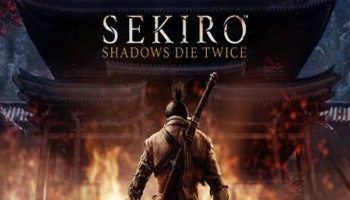A cool name to level up your Valorant game with a new alias is a simple yet powerful way to refresh your gaming persona, confuse your enemies, and make a lasting impression on your allies.
In this quick guide, we'll show you how to swap out your old username for a shiny new one, so you can get back to what matters, dominating the competition and climbing the ranks.
If you are looking for some stylish Valorant game names then Gadinsider has got you, we have names that are fierce, funny, and everything in between.
Here is the list of 50+ Valorant 2024 for boys and girls.
Valorant names for boys
- Apexx
- Kaido
- Zephyr
- NovaSparks
- RivenX
- LethalLoki
- Valtor
- KyroX
- Reapered
- StormChaser
- Maverick
- Vandal
- AceHigh
- Kryptic
- Zenith
- FrostBite
- PhoenixRise
- RazorWire
- OnyxSlayer
- Fluxx
- Rampage
- Havoc
- Brawler
- Jager
- Specter
- Viper
- Talon
- NovaStar
- Quake
- Riot
Valorant names for girls
- LunaFlare
- Astralix
- Vixxia
- ZaraSpark
- LyraLethal
- KaliyahKhaos
- Nixxara
- CelestiaStar
- RivenRose
- EmberFrost
- AriaAce
- LilaLethal
- Zephyrine
- Vespera
- OpheliaOnyx
- KaidaKhaos
- AkiraAce
- SoraSpark
- LunaLove
- AstridAxe
- VegaVixen
- LyrikLynx
- KestrelKween
- WrenWarrior
- LylahLethal
- VynessaVixen
- ZaraZenith
- NiamhNemesis
- OrlaOnyx
- SaoirseSlayer
Unique Valorant names
- RowanRampage
- SageSpecter
- RiverRaven
- AugustAce
- SawyerStorm
- RobinRaze
- TaylorTalon
- MorganMaverick
- CaseyCatalyst
- DrewDynamo
Read more: 150+ best and stylish PUBG New State Mobile names for boys and girls (2024)
How to change Valorant username
- Open the Valorant game client and log in to your account.
- Click on the ‘Career’ tab in the top navigation menu.
- Click on the ‘Edit Profile’ button.
- Click on the ‘Pen’ icon next to your current username.
- Enter your new username and click ‘Save.’
- If the username is available, you will see a confirmation message. If not, try a different username.
Note:
- You can only change your username once every 30 days.
- Usernames must be between 3-16 characters long.
- Usernames can only contain letters, numbers, and underscores.
- Usernames cannot contain special characters or spaces.
Alternatively, you can also change your username through the Riot Games website:
- Go to the Riot Games website and log in to your account.
- Click on the ‘Account’ tab.
- Click on ‘Edit Account’.
- Click on ‘Username’ and enter your new username.
- Click ‘Save Changes.’