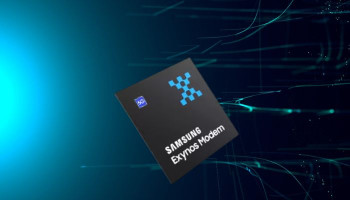Logitech's MX Master 3S, the newest addition to the MX Master series, stands out as an ergonomic wireless peripheral designed for productivity. Offering two colour options — Pale Gray and Graphite — we've been using the Graphite variant for over three months, integrating it seamlessly into our daily workflow.
The MX Master 3S boasts a design that perfectly fits the hand, ensuring comfort during extended work sessions. Its rubber-like surface provides a firm grip, although it may get slightly sticky over time, particularly for users with sweaty hands. Our unit accumulated dust and displayed oil residue on the matte rubber coating.
Despite being exceedingly comfortable, the MX Master 3S is notably heavier compared to similar-grade mice, requiring some adjustment if transitioning from lighter models. However, the strategically placed buttons and the highlight — its infinite scroll wheel — stand out. The scroll wheel features two modes: a free-flowing one for effortless scrolling through long pages and a stepped mode for precise scrolling, with each step producing a click.
The seamless transition between these modes ensures a superior scrolling experience, further complemented by a smooth side scroll wheel for horizontal navigation. Additionally, a button facilitates locking the scroll wheel between automatic and free-flow modes.
The mouse features a gesture button beneath the thumb and tactile side buttons, while the left and right clicks are responsive and quiet. The MX Master 3S is so well-constructed that switching to another mouse becomes a challenge.
Logitech MX Master 3S: Superior tracking and connectivity
The MX Master 3S supports three modes — Dongle, Bluetooth, and Wired — with the primary mode being the dongle connection. Though the mouse comes with a bolt-on USB receiver, there's no provision for onboard storage.
However, connecting to three devices simultaneously and seamlessly switching among them via a dedicated button is a convenience. While the dongle connection is theoretically the most stable, Bluetooth connectivity works flawlessly with laptops and tablets, ensuring minimal latency in various scenarios.
Utilizing a high-precision darkfield sensor with DPI options ranging from 200 to 8000, the MX Master 3S delivers precise and responsive tracking. Despite not being primarily for gaming, it impressively captured rapid movements even better than our budget gaming mouse. The sensor functions seamlessly on various surfaces, whether on a bed, dining table, or work desk.
Logitech MX Master 3S: Powerful software and endurance
Customization options abound with the Logi Option Plus software. It allows users to check battery life, personalize mouse buttons and shortcuts, and preset macros for applications like Adobe Premiere Pro, Google Chrome, and Microsoft Office, among others. Additionally, users can adjust scroll speed, DPI settings, and monitor connected devices. The software, combined with extensive customization options, adds significant value to the MX Master 3S.
Regarding battery life, a single charge typically lasts about 3-4 months, depending on usage. Our unit, charged once in October, still operates at 50% capacity after three months.
Verdict: The best in its league
While the MX Master 3S isn't without its limitations — primarily designed for right-handed users and not optimised for competitive gaming — it remains an exceptional choice for most users. Its customisation options, efficiency, and impressive battery life make it an invaluable tool for productivity. Covered by a one-year warranty, it proves to be a versatile and worthwhile investment.