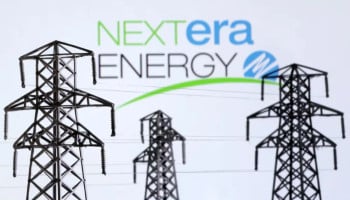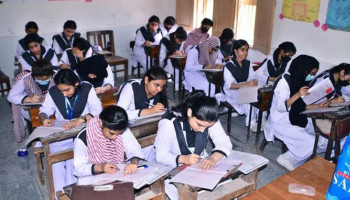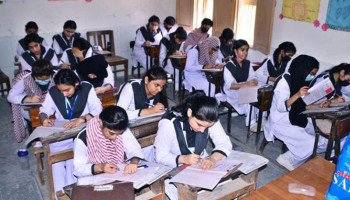Over six months after the release of last Android update, there is an indication of Android 15, or the Android May update, being been rolled out with an array of versatile features to enhance Android's user experience and transform the way Android has been used since its inception.
Android 15 update release
Google, having the Android 15 update released, has also embodied multiple accessibility feature inside the latest Android update, including text and display scaling, colour correction, and screen magnification.
Screen Magnification on Android 15
Screen magnification is a built-in feature found in the Android operating system that allows users to zooms in and view the content of the screen easily.
Read more: Meta introduces innovative AI-driven tools to enhance ad relevance
How to activate Screen Magnification on Android
At the moment, users can enable this feature on Android in three ways; however, a fourth option is being developed for the upcoming Android 15 update.
To activate the feature on an Android device, or at least on on Pixel devices, users need to head to Settings > Accessibility > Magnification. The feature can also be set up to magnify either the entire screen or a specific part of the screen.
The tool, planned to be offered with the Android May 2024 update and set to become the fourth method in terms of its activation, will prove to be of great aid to those who face difficulty in seeing.
While it has not even been integrated on the the latest Android 15 Beta 1.2 release, the new, fourth activation method for screen magnification, will offer zoom in facility by simply tapping the screen two times with two fingers.