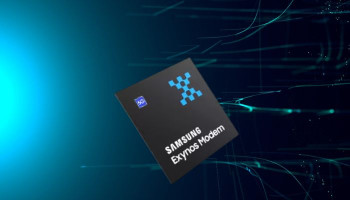Apple has released the first-ever firmware update for its earbuds, Beats Studio Buds+, on Wednesday. The update comes a year after the earbud's launch last year.
Apple's Beats Studio Buds+
The Beats Studio Buds + are Apple's mid-range Beats earbuds, equipped with Active Noise Cancellation (ANC), Transparency mode, microphones, battery life, and more. These earbuds are available in several colours, including a unique transparent design showing the internals.
Unlike the latest Beats models, the Studio Buds + do not support an Apple audio chip. Instead, they are equipped with a custom Beats chip which provides better feature parity between iOS and Android devices.
Read more: Nothing Ear (a) — Possibly cheapest earbuds in limited-time offer
Furthermore, the Beats chip also features one-touch pairing and setup, Find My integration, and Siri support; however, it doesn’t support automatic switching between devices.
What’s new in Beats Studio Buds+ firmware update?
The Beats Studio Buds Plus firmware update brings a series of improvements set to enhance the user experience as well as the audio quality of the earbuds.
The firmware update aims to make the earbuds even more compelling for Apple users by introducing better sound optimisation and updated connectivity features.
Now with refined sound profiles, users can get better clarity, balanced bass, richer mid-tones and an overall superior listening experience.
The firmware has a build number of 2C318, up from 2A219. This firmware update will be automatically installed while the headphones are on charging or are in Bluetooth range of an iPhone, iPad, or Mac connected to Wi-Fi.
However, on Android devices, users will first have to download the Beats app for Android and connect the Android device to a power outlet to start this firmware update.