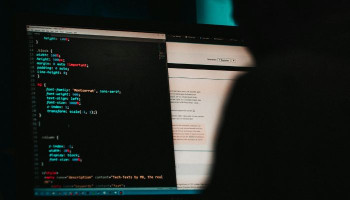Apple recently released iOS 18, bringing exciting new features to iPhones and iPads. However, users who have updated to iOS 18 can no longer downgrade to iOS 17, as Apple has stopped signing iOS 17.6.1. This decision prevents users from reverting to the previous iOS version.
When Apple stops signing an iOS version, it means that users are no longer able to downgrade to that version. If you have already updated to iOS 18, then you're stuck with it. Users who want to be on iOS 17 can still not update but instead downgrade from iOS 18 to iOS 17.6.1 is no longer possible from this point onwards.
Why has Apple stopped signing iOS 17.6.1?
Some users downgrade because of bugs or other issues with their new iOS versions, issues with the compatibility of apps, or jailbreaking.
Downgrading might provide an exit, at least temporarily, as Apple and the developers sort things out. However, it is no longer available for iOS 17.6.1 in this scenario.
Read more: iPhone 16 Pro touchscreen bug causing missed taps and swipes
iOS 17.6.1: What's lost?
iOS 17.6.1 was released in August. This release has some bug fixes. Although users of iOS 17 are permitted to update it to its version with security patches, the iOS 17.6.1 version can't be updated further and it is no longer possible to install iOS 17.6.1.
There are no International Process Safety Week (IPSW) files for this version of iOS.
Exceptions: M4 iPad Pro
In affected models, Apple has released iPadOS 17.7 IPSW files after a severe bug bricked some M4 iPad Pros after the update to iPadOS 18. The exception made here allows downgrades to iPadOS 17.7.
Downgrade options for iPhone users
On iOS 18.1 beta, you are still able to downgrade to the official iOS 18.0 release. The possibility of downgrading from iOS 18 back to iOS 17 is no longer available.
Apple iOS 18.1, which would feature Apple Intelligence, is scheduled for release next month. More new editions of iOS are surfacing so frequently that users have started to face the dangers of weighing pros and cons of upgrading.