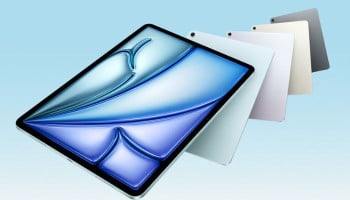Last year witnessed the MacBook Pro's M3 chip upgrade, and now it's the MacBook Air's turn to shine. Apple has unveiled a new iteration of the MacBook Air equipped with its M3 chip, boasting a claimed 60% speed boost compared to its M1 chip predecessor.
Contemplating an upgrade? The decision isn't as straightforward as usual.
Additionally, I've personally experienced Apple's M3 MacBook Air, and three standout features caught my attention.
In the world of Apple products, upgrading from the previous generation often doesn't warrant the investment, unless you're skipping a generation or entering the ecosystem for the first time. However, with the MacBook Air M3, notable enhancements might justify a leap from the M2. Furthermore, if you currently own an M1 or older model, there are even more compelling reasons to consider an upgrade.
MacBook Air M3 vs MacBook Air M2
Need some guidance in making your decision? Below, we dive into the major disparities between the M3 MacBook Air and its M2 predecessor, along with key rationales to opt for each.
Opt for the M3 MacBook Air if:
You desire top-tier Wi-Fi speeds:
For those heavily reliant on downloads or gaming, the M3 MacBook Air offers support for the latest Wi-Fi 6e standard, promising significantly faster download speeds and reduced latency. This advantage becomes apparent, particularly in Wi-Fi-intensive tasks where latency is critical.
Dual monitor functionality is essential:
An appealing aspect of the M3 lies in its dual monitor support, a feature absent in the M2. While workarounds exist for using two monitors with the M2, they come with limitations and do not expand the number of display outputs supported by the hardware. With the M3 MacBook Air, seamless connectivity for two external monitors is ensured, making it a worthwhile upgrade for those accustomed to multi-monitor setups.
You crave peak performance:
The primary divergence between the M2 and M3 variants lies in their chipsets. If uncompromising performance is your priority, particularly for AI applications, the M3 is the clear choice. Despite the Air laptops only offering the base version of the M3 chip, it represents a significant leap from the M1 or older Intel-powered Air models. Users engaged in demanding tasks like video editing or graphic design will immediately notice the enhanced rendering and boot-up speeds. While the performance disparity from the M2 isn't as pronounced, individuals seeking the pinnacle of laptop performance will find the M3's capabilities compelling.
Consider the M2 MacBook Air if:
Price is a decisive factor:
Saving money on Apple products is a rarity, but opting for the M2 MacBook Air presents an opportunity to do so. With the release of the M3 version, Apple has reduced the starting price of the M2 model to $999, a figure likely to further decrease in the future, offering potential for substantial savings. Despite being slightly older, the M2 remains a capable machine suitable for most users' needs.
You don't require cutting-edge features:
If your laptop usage primarily revolves around web browsing, streaming, music playback, or remote work, the power and price tag of the M3 MacBook Air may be unnecessary. For the majority of users, the M2 provides a dependable computing experience.
You anticipate significant upgrades from the M3:
Those expecting radical design overhauls with the latest MacBook iteration may be disappointed by the M3 Air's familiar appearance. With minimal external changes, the M3 retains a near-identical design to its M2 predecessor, with the primary enhancements confined to internal components. If visual aesthetics and the allure of novelty hold sway in your decision-making, opting for the M3 may not offer substantial benefits over the M2.