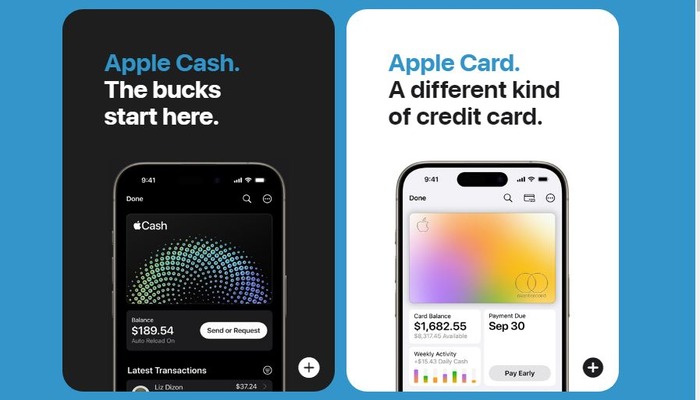
Apple has brought back its new "Tap to Provision" feature inside the Apple Wallet app days ahead of iOS 18 availability. A tap of an NFC-enabled card on an iPhone will enable users to add a debit or credit card to Apple Pay.
How Tap to Provision works
Tap to Provision is a convenient feature that enables adding a new card to Apple Pay. You don't need to take photos of the card and type in all those numbers.
Instead, you just have to tap your card on the iPhone. You will then still are waiting for the verification code in the SMS received from the bank or complete another verification method.
Why was Tap to Provision disabled?
Tap to Provision has been disabled by Apple for some time, but it is not known why. The feature is working at the moment, and people can use this very convenient way of adding cards to Apple Pay.
While Tap to Provision is one of the precious features, it will only work if compatible with multiple cards. In some instances, it might not work for some cards.
This will make this feature very unuseful. Still, Apple having re-enabled Tap to Provision shows that the company is bound to make this feature work well.
Read more: WhatsApp rolls out fix to address bug with locked chats and filters
Tap to Provision enabled gives Apple Wallet even more commanding powers over your finances. So, as Apple keeps innovating and bettering its features, we expect even more tremendous developments in the future.
Tap to Provision supported cards
The "Tap to Provision" feature in Apple Wallet supports various credit and debit cards from participating banks and financial institutions. Some of the supported cards include:
- Visa
- Mastercard
- American Express
- Discover
- Maestro
- Interac (in Canada)
Additionally, Apple Wallet also supports cards from various banks and financial institutions, such as:
- Chase
- Bank of America
- Citi
- Wells Fargo
- Capital One
- Barclays
Please note that the list of supported cards and banks may vary by region and country, and it's always best to check Apple's official website or contact your bank directly for the most up-to-date information on supported cards.















