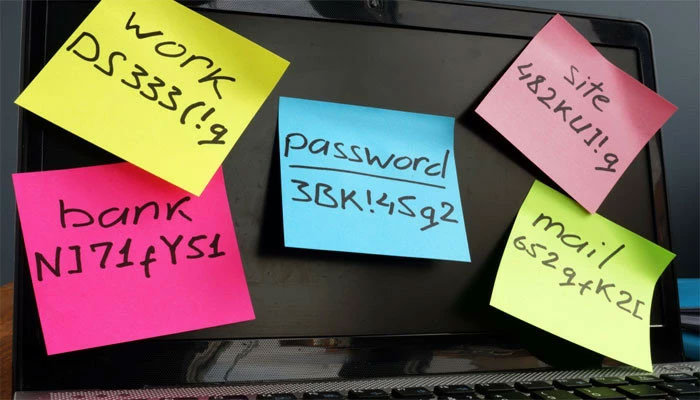
Guessing passwords has become a crucial but divisive topic in our quickly digitising society where private and sensitive information is protected behind layers of security.
What you need to remember is that accessing someone else's accounts could not only infuriate them but also be against the law. Unlike hackers, you can guess passwords by accumulating pieces of basic information and also making sure you don't misuse that information.
Some key points to remember:
- Find out the site's password requirements so you can estimate the number of letters, numbers, and symbols you'll need to remember.
- Since the majority of Android and iPhone screen PINs are just 4 or 6 digits long, they are simple to decipher.
- Many individuals combine important numbers with the names of their loved ones, pets, relationships, and favourite sports teams when creating passwords.
- The service or device you're attempting to access will often lock you out if you repeatedly enter the wrong password or PIN.
Tips that can help you guess passwords
1. Figure out the password requirements for the site or app
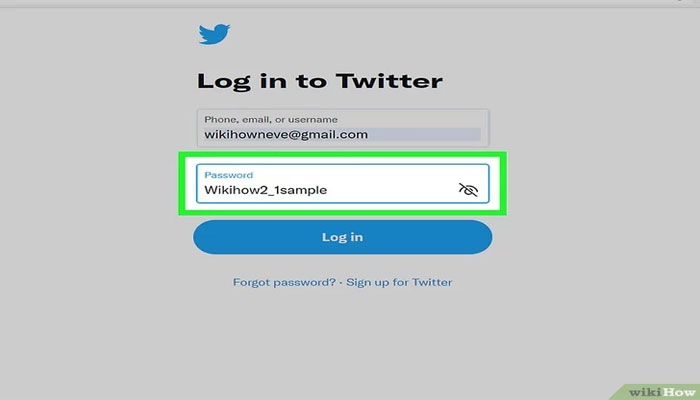
Find out what types of passwords are allowed on the site you're trying to access. To get a better idea make your account to see the requirements of creating a password on the website.
2. Ask for a hint or security questions
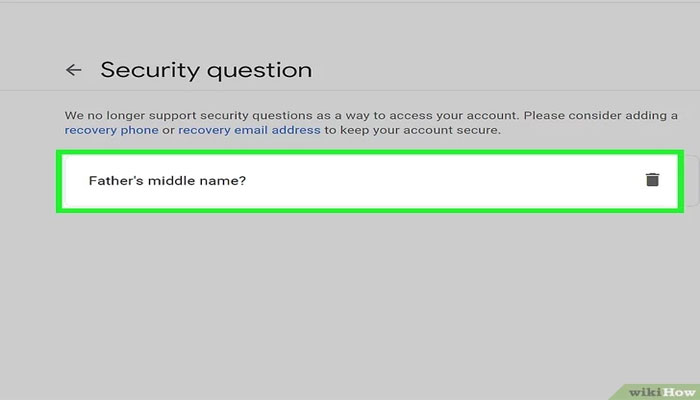
Depending on the service, you can be asked to respond to security questions or receive a tip after repeatedly entering the wrong password. The hint may be in the form of a statement, like "Last 4 digits of your phone number," or a question like "What was the name of your first pet?"
Remember that requesting a clue or security question may not immediately display the hint on the screen instead, it may send the hint to the email address associated with the account. Additionally, it could transmit your IP address to the account owner, which they might be able to use to identify you. Take caution.
3. Check the most common passwords from security breaches
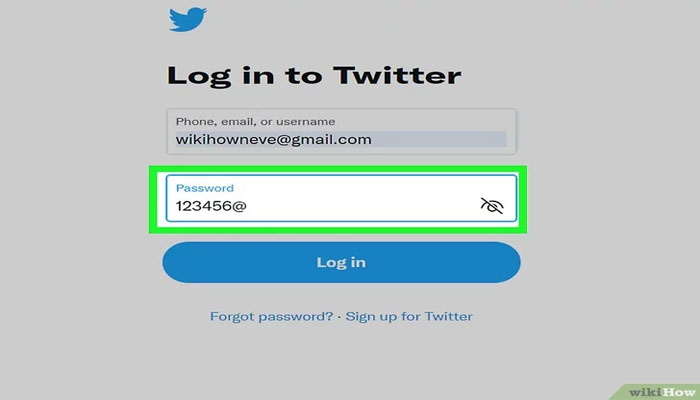
People frequently select passwords that are simple for hackers to guess and easy to remember.
If the person whose password you're trying to guess isn't very security-conscious, they might be using one of these passwords.
- 123456
- 123456789
- Qwerty
- Password
- 12345
- 12345678
- 111111
- 1234567
- 123123
- Qwerty123
- 1q2w3e
- 1234567890
- DEFAULT
- Abc123
- 654321
- 123321
- Qwertyuiop
- Iloveyou
- 666666
4. Phone screen passwords are usually obvious

They'll typically have a four to six-digit PIN set, which may match with a number that is meaningful to them, depending on the person's phone.
- People frequently select repeated numbers like 333333 or simple sequential numbers like 123456.
- On the dial pad, individuals occasionally pick numbers based on patterns. For instance, the top-left corner, top-right corner, bottom-left corner, and bottom-right corner of the number 1379.
- In most circumstances, repeatedly typing the incorrect passcode will lock you (and the phone's owner) out of the device.
5. Names of family members and pets are very common
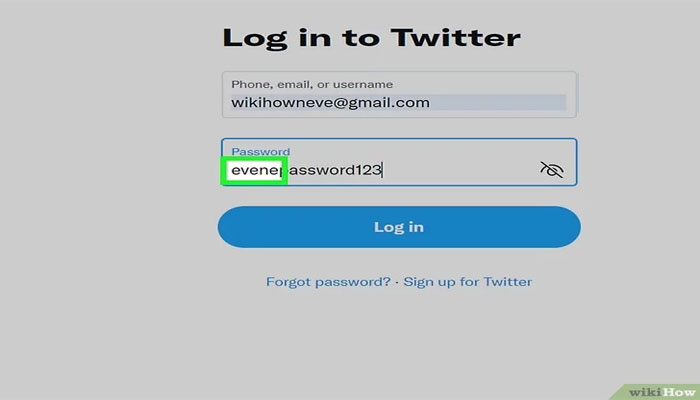
In a poll conducted by the UK's National Cyber Security Centre, a startling 15% of respondents admitted to using the identities of their pets and 14% of respondents admitted to using the names of family members.
- Since most websites and applications demand more complicated passwords, if someone chooses their name as their password, they'll probably also include a number and/or symbol.
- Try using the person's name together with their anniversary, birth year, or the year they met, as well as the name of their spouse or significant other.
- A combination of all the person's children's names can be their password if they have several offspring. Try using the child's first name and year of birth if they only have one child.
- Passwords frequently contain the name of the user's current pet, favourite pet, or first pet.
- A nickname might be the person's password if they have one. Try their name, year of birth, or any other information, then their nickname.
6. Add significant numbers and dates
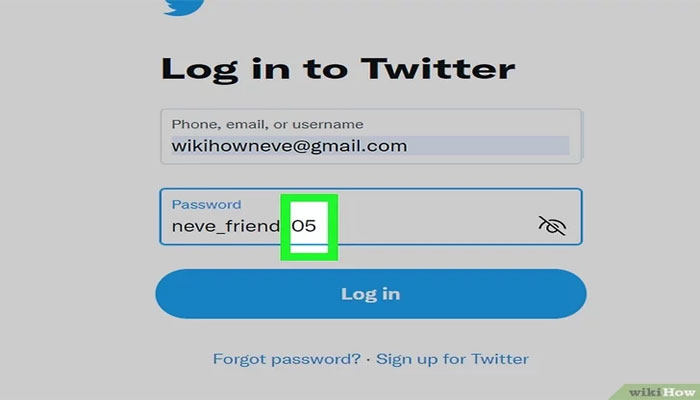
Many people just add a "1" or a "2" to the end of their otherwise straightforward passwords to meet basic password requirements.
- Look up the person's birthdate. Consider using "121875" or adding 1975 to the end of one of the names or hobbies you have previously guessed if their birthdate is 12/18/75.
- The password might contain information such as the user's current or previous street address, such as 955 in this example.
- Try it if the individual has made a point of mentioning their lucky number.
- Try the person's jersey number if they participate in sports.
- Try a person's full or partial phone number, or even just the area code that comes after another word.
7. Reverse or change the letters
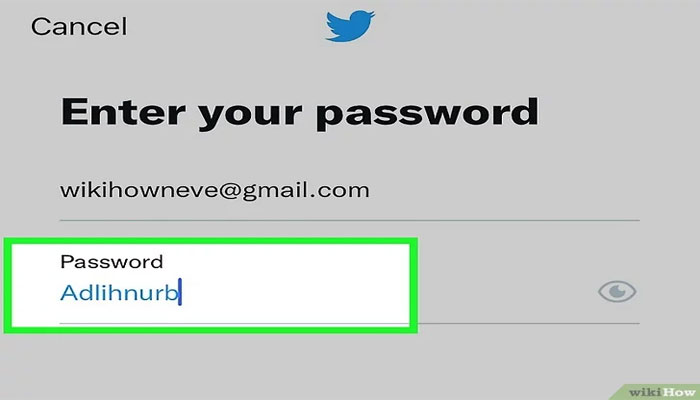
Reversing the letters in passwords that are simple to crack may lead users to believe they are tricking hackers.
- For example, if their dog's name is Brunhilda, their password might be Adlihnurb.
- People often replace letters with numbers to make their passwords more secure. For example, w1k1H0w instead of wikiHow, or g00gl3 instead of google.
8. Check saved passwords
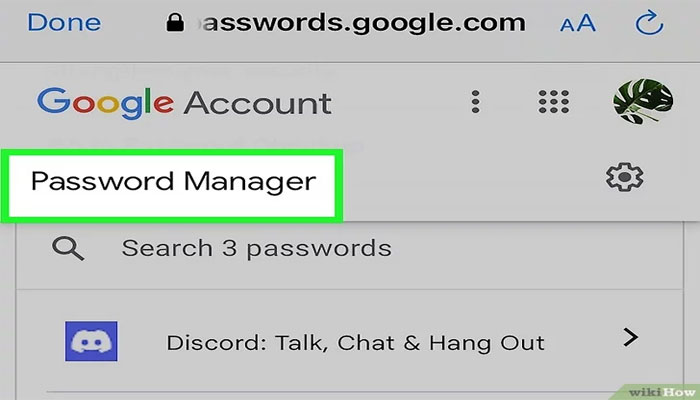
You may view all the passwords someone has stored by opening their browser settings (usually found under AutoFill or Passwords) if you have access to their online browser, such as Chrome.
You often need to know the user's primary password or PIN in order to read this list of passwords.
















