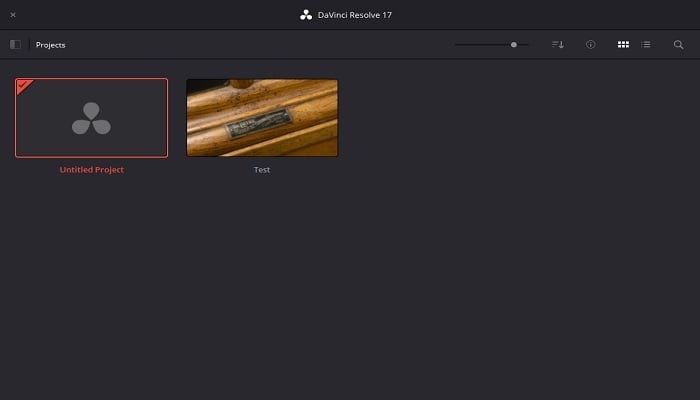
Video creators often encounter the frustrating "Media Offline" error, a common issue in editing projects, especially for those using DaVinci Resolve. This problem typically arises when the editing software loses track of the original file's location, which can happen for reasons such as renaming or moving files. Fortunately, Resolve users usually have straightforward solutions to reconnect their projects to the original media.
When Resolve loses the link to an original file, it's not always as simple as relinking the clips. At times, standard methods like finding the clip in the Media Pool or relinking selected clips might fail, calling for more advanced measures.
'Conform Lock To Media Pool'
One effective way to address the issue is by using the “Conform Lock To Media Pool” feature in Resolve. This process involves selecting the original clip from the media bin, and then using the Conform Lock tool on the offline clip in the timeline. Since the timecodes match, this action often restores the link between the project and its media source, resolving the offline issue.
However, this method has its limitations, as it must be applied to each clip individually. For projects with numerous clips derived from a single piece of footage, this can be a laborious task. A useful workaround is to create a keyboard shortcut for the Conform Lock To Media Pool function, speeding up the process.
Another point to consider is that certain adjustments like zoom, crop, colour correction, or audio settings might be lost during the conforming process. A quick solution here is to copy and paste these adjustments from one corrected clip to the others.
Despite these solutions, the best defense against such issues is a robust backup plan. Regularly saving your project and using backup features like those in Resolve can prevent data loss. For Mac users, leveraging Time Machine for system-wide backups can also be a lifesaver in data corruption scenarios. As with any digital project, regular backups are crucial in safeguarding your work against unexpected errors or losses.
















