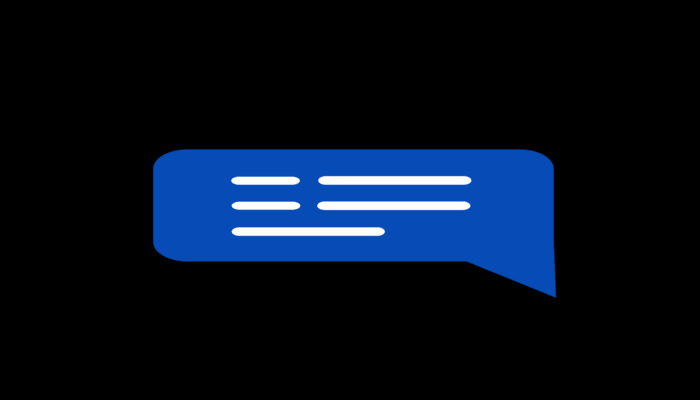
The image displays Google Messages logo. — Pixabay
Since almost every other instant messaging app available right now supports and offers the ability to edit sent messages, but what long remained the talk of the valley was the question of whether Google Messages will align with the trend.
Google Messages latest update
Say goodbye to the sessions of worries, as it has been disclosed that Google is up to the development of a new feature, adding the ability to edit recently sent messages.
Despite the emergence of this new feature, what's fraying nerves of those waiting is that the company hasn't signaled the roll out of a slew of other features that have already been developed, but staying in the queue to make their way on the app, 9to5 Google reported.
Read more: WhatsApp's favourite contacts filter in the works
Here's how to edit sent messages on Google Messages
The method to edit sent messages on Google Messages is exactly the same as of other popular messaging apps. Well, if this was not sufficient to make you guess the correct way, then follow the steps mentioned below to edit sent messages on Google Messages:
- Open Google Messages app.
- Tap on the chat whose recently sent message you wish to edit.
- Now find the desired message and long-press on it until a new “Edit” pencil icon emerges.
- The Edit button is located in the toolbar at the top, next to copy, delete, star, and overflow.
- This will take the message in the compose field for you to edit, with a check mark replacing the send button.
It's noteworthy that the timespan in which one can edit the recently sent message is 30 minutes, which means if you happen to get one single second late, the opportunity slips away, as the app will not consider that message as a recent one.
The edited messages will be delivered as new messages to recipients who do not have the feature enabled. It is possible that the receiving Google Messages client is interpreting the edit and displaying it seamlessly to the recipient.
Google Messages latest update features
In the same breath, as covered in the beta version reported by 9to5 Google, the in-the-pipeline feature will also let users delete a reaction with the double tap gesture.















