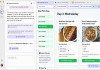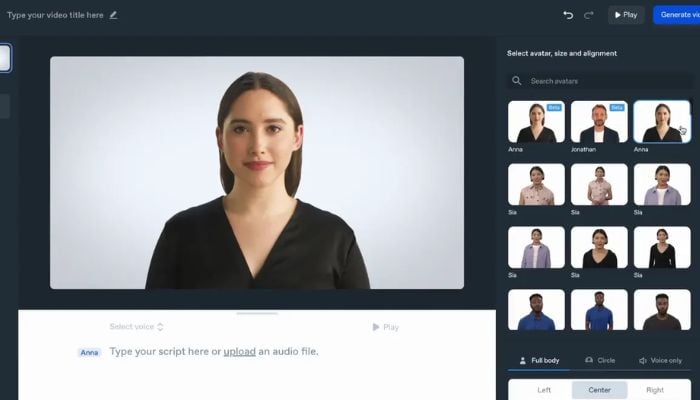
Enter the world of AI-powered video editing tools, where efficiency meets innovation. In this post, we will look at some of the most fascinating video editing software available, such as Kapwing, Adobe Premiere, Synthesia, Muse, and Shotkit. These tools use artificial intelligence to revolutionise video editing and creation.
Here are 5 AI video editing apps
5. Kapwing: AI-powered video editing
It provides a diverse set of AI-powered video editing tools for both newbie and professional content creators. You can do the following with Kapwing:
Remove silence: Now you can say goodbye to uncomfortable video pauses. Kapwing's AI can detect and erase these moments, resulting in a smoother watching experience.
Effects: It transforms your films with a variety of intriguing effects available with a single click.
Avatar generation: Kapwing's avatar generation function is ideal for individuals wishing to personalise their material.
Search video files: It's never been easier to find the appropriate clips. The AI-powered search option on Kapwing makes the procedure easier.
Kapwing specialises at assisting producers in creating engaging social media videos, viral memes, and attention-grabbing short-form content. Its user-friendly design and AI capabilities make it a must-have tool in the arsenal of any video maker.
4. Adobe Premiere: The expert's choice
Adobe Premiere is the clear champion of professional-grade video editing software. It can blend the power of artificial intelligence with a rich collection of capabilities tailored to the needs of seasoned video editors. Here's what Adobe Premiere has to offer:
Colour correction on the fly: Adobe Premiere's AI can analyse your footage and apply colour changes on the fly, ensuring your videos look flawless.
Say goodbye to erratic audio levels with Audio Ducking. Adobe Premiere can automatically adjust audio levels, resulting in professional-sounding videos.
Adobe Premiere has always been the go-to software for filmmakers, video editors, and content creators that want high-quality results and functionality.
3. Creating engaging explainer videos using Synthesia
Explainer films are essential for communicating difficult information in an easily digestible style. Synthesia uses artificial intelligence to streamline the procedure. Here's what it has to offer:
Remove silence: To keep your viewers engaged throughout your explanation video, eliminate pauses.
Effects: Use AI-generated effects to improve the aesthetic appeal of your explainer films.
Create avatars: Make virtual presenters to help your audience navigate the topic.
Search video files: Find the clips you need for your explainer video projects quickly.
Synthesia is the go-to solution for organisations and educators who want to generate educational and engaging explainer videos without the burden of traditional video production.
2. Muse - crafting social media magic
Standing out in the fast-paced world of social media is critical. Muse equips content creators with AI-powered capabilities for social media success:
Remove silence: Make sure your social media videos are brief and engaging.
Effects: Add eye-catching effects to your material to engage your viewers.
Create avatars: Use AI-generated avatars to add personality to your social network posts.
Search video files: Find and include the best clips for your social media videos quickly.
Muse makes it simple to generate eye-catching social media content, making it an invaluable tool for influencers, advertisers, and anybody trying to make an impression online.
1. Shotkit: Accelerating filmmaking workflows
Filmmaking is an art form that necessitates precision and efficiency. Shotkit uses artificial intelligence to speed up the filmmaking process:
Automatic colour grading: Using AI-powered colour grading, you can get consistent and professional-looking graphics.
Audio syncing: Sync audio with your video footage perfectly, avoiding syncing issues.
Shotkit is the go-to app for filmmakers who want to streamline their workflow and create high-quality material quickly.
| App Name | Description | Price |
| Kapwing | Offers AI-based video editing tools that help producers automatically remove silence, add effects, generate avatars, and search video files. | Free |
| Adobe Premiere | Offers AI-powered editing features such as automatic colour correction, audio ducking, and more. | $20.99/month |
| Synthesia | Offers AI-based video editing tools that help producers automatically remove silence, add effects, generate avatars, and search video files. | $30/month for 10 minutes of AI video |
| Muse | Offers AI-based video editing tools that help producers automatically remove silence, add effects, generate avatars, and search video files. | Free |
| Shotkit | Offers AI-powered video editing tools that help producers speed up their filmmaking workflow. | Free |