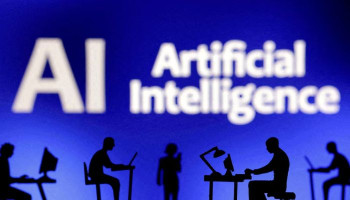The image shows Gemini written on a black background. — Google
The web application version of Google's Gemini is about to receive a new update that will ingrain in it the ability to tweak responses with just a prompt, which the company says is “a more precise way for you to tune Gemini’s responses.”
How to modify a Gemini response
In order to modify a Gemini response, follow the following steps:
- After that, a pencil/sparkle icon will emerge with “Modify selected text” written on it
- Click on it, and a box will pop up, saying Regenerate, Shorter, Longer, and Remove options, as well as an open text field
- For instance, if your original prompt was “Plan a 3-day trip to NYC centered around Central Park” which you later changed to 4 days. Gemini will mention in the top-right corner of the window about the tweaking done on the original draft.
Read more: Uber partners with Revel to get discounted EV charging, endorse Revel's network
Responses that Gemini does not modify
- Any text in responses from extensions
- Any text in responses where code was used to generate the result, like text in charts
- Any text in responses that contain code blocks
- Any selection that contains any images
The core purpose of this feature is to let users “get an output that’s closer to what you are looking for,” as Google aims to “give you more control over your creative process by letting you iterate on content and ideas in the context of the original response.”
The response-editing feature complements Gemini's existing capability that allows to see other drafts or regenerate, while making them shorter, longer, simpler, more casual, or more professional.