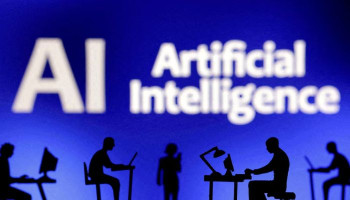With its latest update, Google Chrome — the world-class browsing giant from Google — has been instilled with a new and exciting artificial intelligence (AI) feature called "Help me write".
Backed by the generative AI (GenAI) technology, the feature is only accessible to the Google Chrome user in the US with Mac, Windows, and Linux versions of the app.
The feature is powered by Goggle's Gemini generative AI tool, which helps you compose content for the purpose of posting or browsing efficiently.
Read more: Google Pay app to bow out in the US
It can be used on any text field — where writing is permissible — on the browser. For instance, if you wish to write feedback regarding a product on Amazon, you can use "Help me write" to mention the key characteristics of that product.
Google says that “Help me write” is capable to interpret the content niche (context) of the website you happen to be visiting at the moment, and write relevant content.
Check if your Google Chrome supports Help me write
To verify the version of Chrome you are using, open Chrome and go to Chrome > About Google Chrome. If you are not using version M122, close Chrome and reopen it. Here, the application will update itself upon relaunch. Here's how you can enable and use the "Help me write" feature in Google Chrome for Mac.
How to use Help me write
After installing Chrome M122, go to Chrome > Settings > Experimental AI. In the main window, activate the switch for Try out experimental AI features. Once enabled, a setting for Help me write will appear; toggle the switch to activate this feature.
How to use help me write on Google Chrome
When visiting a website with a text field (such as a comments section or social media post), Control-click or right-click the text field. From the pop-up menu, select Help me write (it may be labeled with a New badge).