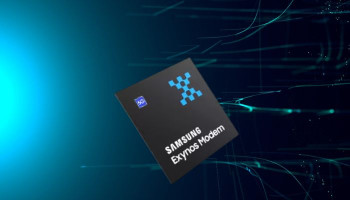The Google Pixel Buds are available in several innovative variants that deliver an acoustic audio experience. Alphabet-owned Google provided a Pixel Buds progressive web app (PWA) for a year. However, it was only used to support Chromebooks previously leaving owners of different desktop operating systems (OS) such as Windows, and macOS without any preferred option to manipulate these earbuds.
Now, Alphabet-owned Google is officially changing and expanding support for the Pixel Buds web app on macOS and Windows.
Furthermore, mypixelbuds.google.com is now compatible with macOS 14 Sonoma, the latest ones, and Windows 11 or its later variants after being limited to ChromeOS 127.
Read more: Google Gemini coming to several older Pixel Buds
Once your Pixel Buds gets connected to your personal computer (PC), users need to visit the website and choose it > Save “Pixel Buds” as a Progressive Web App (PWA).
Then, the battery status of the case and every bud is also shown along with Pixel Buds Pro and set them:
- Active Noise Control: Off, Noise Cancellation, and Transparency
- Conversation Detection
- Multipoint
- Touch controls
- Equaliser
Here’s another option “More Settings” that allows you to access:
- Mono Audio
- Volume EQ
- Volume Balance
- In-Ear Detection
- Device Serial Numbers
Moreover, you can see a Firmware section to easily update your Pixel Buds without using any Android device.