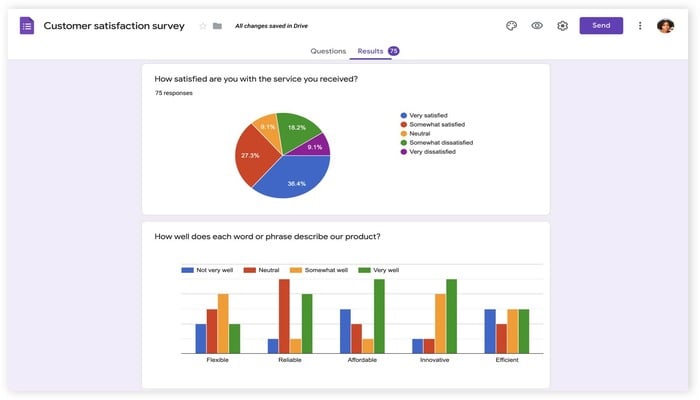
Google Forms is the latest Google app to get the Gemini treatment - joining Gmail, Drive, Docs, Sheets, Slides, and Meet. The new "Help me create a form" feature powered by Gemini would help users think of questions and options when creating a new form.
How it works
While creating a new form, there is a field saying, "Help me create a form" in which the user would input a prompt. For example, Gemini would build a form description, questions, and options. The user can even ask Gemini to "Retry" before inserting the generated content.
Examples and use cases
The feature can be used to create a range of form types, including but not limited to:
- Event RSVP forms
- Data collection forms related to research
- Post-event surveys
- Student quizzes
Read more: WhatsApp brings Catalyst app for Mac, announces deprecation of Electron app
For forms more complex in nature, such as event planning with accommodations preference and food requirements, the information can also be indicated by the users in the prompt.
Limitations and availability of ‘Help me create a form’
The feature is currently being tested in Workspace Labs on the web and has some limitations. It cannot be used to create forms with multiple sections, update quiz settings, or edit existing forms.
















