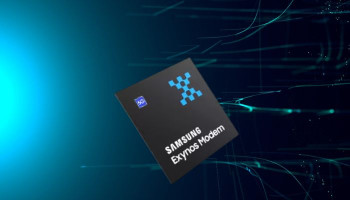Google announced the latest ChromeOS devices and Chromebook Plus features on October 1, 2024 (Tuesday). The newly introduced features by the Alphabet-owned Google include a new physical Quick Insert key that changes the Chromebook keyboard.
“Quick Insert” changes the Launcher — more on that below — key. Tapping brings up a menu that allows you to “Search to insert or create with Google AI” when you’re in a text field.
At launch, it allows you to type and immediately access Help Me Write, with image generation coming in the future.
Outside of artificial intelligence (AI), you can get a lineup of recently opened websites “to add links without copying and pasting between windows.”
Moreover, you can search for GIFs and emoji, with the latter receiving a dedicated row at the top for quick insertion.
Read more: Google expands support for Pixel Buds web app on macOS and Windows
You are allowed to insert dates, convert units, and perform simple calculations. Meanwhile, you don’t have to be in a text field to access the Quick Insert menu.
With Quick Insert, shared with caps lock, Google moved the Launcher key. It is now showcased as the stylised Google ‘G’ logo to the left of the space bar. In addition, Google has upgraded the button at the very left of the ChromeOS Shelf from a circle to that ‘G’ logo to make the change very obvious.
The Quick Insert and G keys are said to be debuting on the Samsung Galaxy Chromebook Plus. It will arrive in more Chromebooks soon.