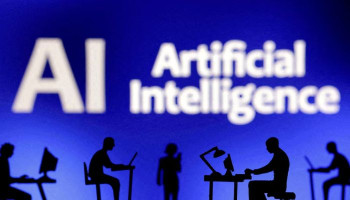Google officially announced that Gemini Live has been introduced to Android users for free.
Alphabet-owned originally rolled out the Gemini Live assistant and Google Pixel 9 series at the Made by Google event in August. The smart assistant is better as compared to the standard Gemini and provides an improved experience.
Taking to X, Google announced the release of Gemini Live in English on Android apps.
Read more: Gemini Live Voice Mode now free for Android user
It is important to note that currently users are only allowed to download the US English variant. However, users can choose from several accents such as “Capella,” and more.
Here’s how to access Gemini Live on your Android phone
Follow these steps to access Gemini Live on your Android phone:
- Firstly, install the Gemini Live app on your phone and launch the Gemini app.
- Then click on Live in the middle of the screen and follow the given instructions.
- Now you can start a fluent conversation with the smart assistant.
Users can now enjoy an immersive experience while using their Android phones.