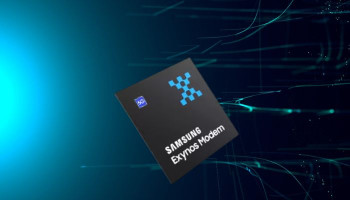Google is reportedly working to introduce a convenient "set as watch face" button in the Google Play Store.
Discovered through an APK teardown of the latest Play Store update (version 43.9.17-31), the feature aims to enhance the Wear OS experience by allowing users to easily set a newly installed watch face from their smartphone.
Notably, the option for the selection of watch faces was one of the biggest highlights of Wear OS 5, Google's proprietary operating system for top-tiet wearable lineups including the Pixel Watch and the Galaxy Watch.
Currently, Wear OS users can change watch faces through their smartwatches or companion apps. Moreover, Play Store offers an option to automatically set the newest installed watch face.
However, with this new update, users would get more control to manually set a watch face at their convenience. The new “Set as watch face” button will appear next to the paired smartwatch in the Play Store app.
The feature will allow users to set watch faces remotely without having the wearable nearby. Users can manually select and set watch faces, rather than relying on automatic toggles.
While the feature is not yet functional, its presence in the latest Play Store update suggests a potential future release.