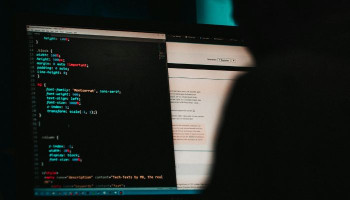In an innovative and alarming development, hackers have begun using emojis to command malware, circumventing traditional detection systems. The malware, known as Disgomoji, allows cybercriminals to communicate through seemingly innocuous emoji symbols on Discord channels, turning a playful form of communication into a potent weapon.
Disgomoji: How it works
Disgomoji leverages the widespread use of Discord, a popular messaging platform, to transmit commands to infected systems. Instead of long strings of text commands, hackers simply send emojis. For instance, a Clock emoji signals that a command has been processed, while a Check Mark Button emoji indicates successful execution.
This method not only simplifies the communication process for hackers but also makes it harder for traditional cybersecurity measures to detect malicious activity. Discord’s inability to disrupt Disgomoji’s operations adds to the challenge, as the malware can quickly restore itself using credentials from a hacker-controlled command and control (C2) server after a server ban.
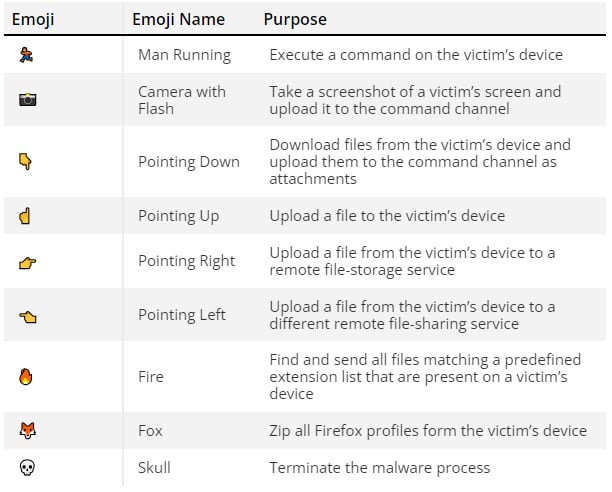
Advanced capabilities
Disgomoji is equipped with several advanced features that make it a formidable tool in a hacker’s arsenal. It can:
- Scan networks: Identifying vulnerable systems within a victim’s network.
- Network tunneling: Creating pathways to bypass security measures.
- File sharing access: Downloading and hosting stolen data on file sharing services.
- Disguised updates: Pretending to be legitimate updates, such as a Firefox update, to trick victims.
- Credential harvesting: Prompting victims to manually enter passwords.
How to staying safe from Disgomoji and other threats
While Disgomoji currently targets specific groups rather than general consumers, everyone should remain vigilant against potential cyber threats. Here are some essential tips to protect yourself:
Update software regularly: Always run the latest versions of your operating system and applications to avoid unpatched vulnerabilities.
Use reliable antivirus software: Ensure your devices are protected by top-rated antivirus solutions. For Windows PCs, Macs, and Android devices, choose the best options available. For iPhones and iPads, use Intego Internet Security X9 or Mac Premium Bundle X9 via a Mac connection.
Be wary of phishing: Exercise caution when opening emails or messages from unknown senders. Avoid clicking on links or downloading attachments without verification.
Avoid urgency traps: Hackers often create a sense of urgency to prompt quick, unthinking responses. Always take a moment to assess the situation calmly.
The future of emoji-based hacking
Hackers continually seek new ways to repurpose common tools and technologies for malicious purposes.
The advent of Disgomoji highlights the need for ongoing vigilance and adaptation in cybersecurity practices. As hackers embrace emojis for covert communication, the cybersecurity community must develop innovative strategies to counter these creative threats.
By staying informed and proactive, individuals and organizations can better defend against the evolving landscape of cyber threats.