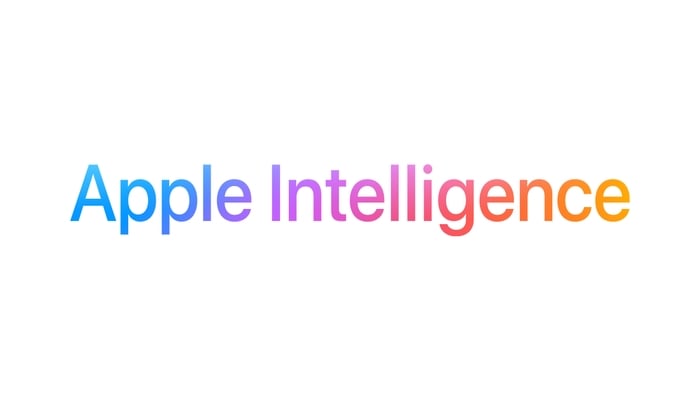
Apple has officially unveiled Apple Intelligence with iOS 18.1, with top-notch features including Writing tools, a Photos app, Transcript summaries, Siri improvements, and Mail updates across Apple devices such as iPad, iPhones, and Mac.
However, getting started with these features isn’t as simple as a standard iOS update, which requires you to follow particular steps to activate Apple Intelligence on your devices such as iPhone, iPad, or Mac that are mentioned below.
Read more: iOS 18.1 — Here’s how to use natural language search in Photos
How to activate Apple intelligence on iPhone
Before getting started it's essential to ensure the availability of Apple Intelligence in your device. You will be required flagship models including all the iPhone 16 models, iPhone 15 Pro, and iPhone 15 Pro Max and set them up to United States (US) English to use Apple Intelligence. Gadinsider has compiled a guide of how to activate Apple Intelligence on iPhone.
- Firstly launch Settings and then click Apple Intelligence and Siri.
- Afterwards, "Join the Apple Intelligence Waiting List" will appear on your screen, tap to join it.
- Once joined, you will be notified when the features are ready to activate on your device and then the system will automatically start installing the on-device AI features.
How to activate Apple intelligence on iPad
To access the Apple Intelligence features in your iPad, users require a device with an M1 chip or later one to activate the process by following these steps:
- Firstly launch Settings and then click Apple Intelligence and Siri.
- Afterwards, "Join the Apple Intelligence Waiting List" will appear on your screen, tap to join it.
- Once joined, you will be notified when the features are ready to activate on your device and then your iPad will automatically start installing the on-device AI features.
How to activate Apple intelligence on Mac
To access Apple Intelligence on Mac, there is a slightly different path to follow:
- Firstly, tap the Apple menu and tap System Settings.
- Now browse Apple Intelligence and Siri in the menu and tap "Join the Apple Intelligence Waiting List."
- Afterwards, you will be similarly notified and get it installed in a while, but make sure that your Mac has enough storage space for all the Apple Intelligence features.
















