
YouTube is the most used social media platform when it comes to watching, creating, and sharing videos for free on the internet, and it doesn’t cost you a single penny. All that’s needed is a good internet connection to do so.
Conversely, it has enabled us to make money by creating and uploading our own genuine content.
But for the time being, we will stick not to the creator, but to the perspective of a viewer and address one of the problems faced by them.
Now suppose, as a viewer, it’s a part of your routine to watch videos — songs, movies, documentaries and whatnot — with spectacular video quality and you don’t have an internet connection. Sounds bothersome, right?
Given the plethora of available tools for converting and downloading YouTube videos in high resolutions such as 720p or 1080p, it can be quite challenging to select the optimal one.
Don’t worry, Gadinsider has got your back, and has dug out an all-in-one web-based tool named “Y2mate.”
Convert and download videos on YouTube at 1080p, 720p
Y2mate allows you to convert and download YouTube videos with all formats such as MP4, M4V, 3GP, WMV, FLV, MO, MP3, WEBM, and many more.
Follow the steps below to convert videos on Y2mate.com:
- Play and copy the URL of the video on YouTube you want to convert and download.
- Navigate to Y2mate.com and paste the video URL in the search box, the tool will fetch video information.
- The window shown in the picture below will appear, from where you can choose the desired format in which you want to convert and download the YouTube video.
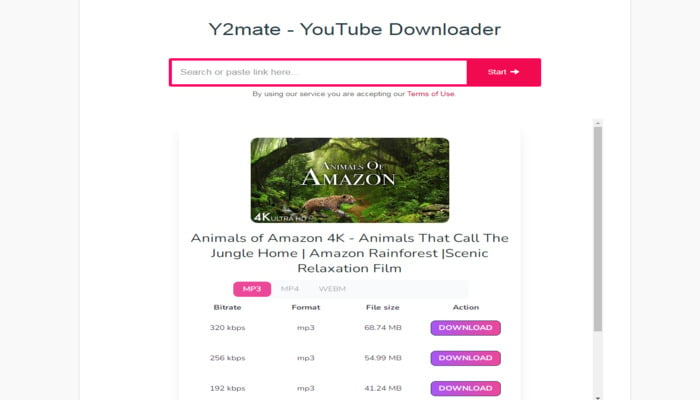
- After selecting the format, click on Start button at the corner of the box for video URL.
- After the conversion is successfully completed, hit the "Download" button.
- Once the video is downloaded, you can play it offline whenever and wherever you please.
















