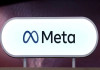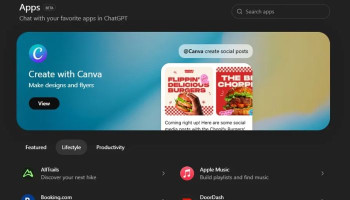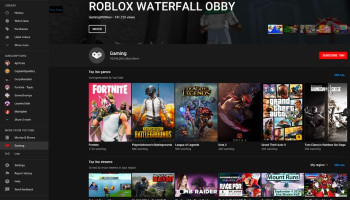Google Gemini released the Google app for iPhone and iPad in February. Currently, there’s no easy method to get the Google Gemini within Google’s iOS app if you’re not in a supported market. However, you can make a web app shortcut on your home screen. Gadinsider is here to guide you on how you can access the Google Gemini.
Follow the step-by-step guide:
- Navigate to gemini.google.com on your iPhone’s web browser.
- Once open, ensure you're logged in with a Google account, and click the iOS share icon.
- On the ensuing share card, scroll until you find ‘Add to Home Screen’
- Click ‘Add to Home Screen.’
- After that, you’ll be able to reform the shortcut’s name, before tapping ‘Add’ in the corner of the screen.
- A shortcut to the Google Gemini web app will be live on your iPhone’s home screen.
Read more: Apple to announce Google Gemini deal this fall
Notably, the user’s purpose for communicating with Gemini will change over time. Alphabet-owned Google is set to merge the experience on Android and there are high chances that the Google app on iOS will easily be replaced with a standalone Gemini app.
However, currently, the company looks more engaged with creating its AI efforts than ensuring European Union (EU) regulators are happy.