
Although you cannot delete tweets in bulk directly on Twitter, the good news is you can dispose of all the tweets with alternative methods. Some like to tweet less they can delete them easily. But for those who have been enthusiastically using Twitter and have stockpiled thousands of Tweets and now for some reason want to delete their Tweets what could be a possible way for them?
Web-based software like TweetDelete and TweetEraser can permanently delete your last 3,200 tweets, according to Wikihow. In order to delete more than 3,200 tweets, you can run the TweetDelete various times or you can subscribe to a paid service like TweetErase.
If you love your previous tweets you can download your Twitter archive so that you could have a record after erasing your tweets. You need to import the archive into TweetEraser and delete more than 3,200 tweets.
Steps to delete all your tweets by TweetDelete app
1. Go to http://www.tweetdelete.net/.
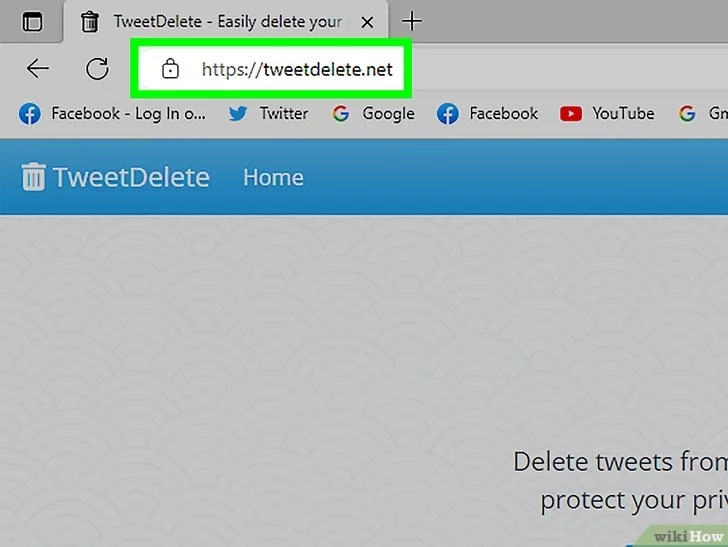
2. Select the box to agree to the terms. If you prefer to review the terms before agreeing.
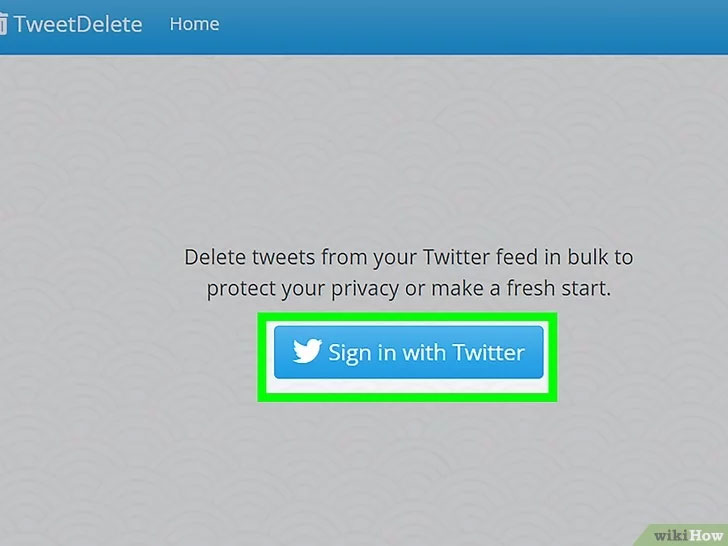
3. Click on the "Sign in with Twitter" button. If you are not already logged in to Twitter, you will be asked to log in now.

4. Click Authorise App.

5. Choose a time range from the dropdown menu. Here you can select which tweets to delete based on their age. You can pick options ranging from a single week to an entire year.

6. Mark the box next to "Delete all my existing tweets".
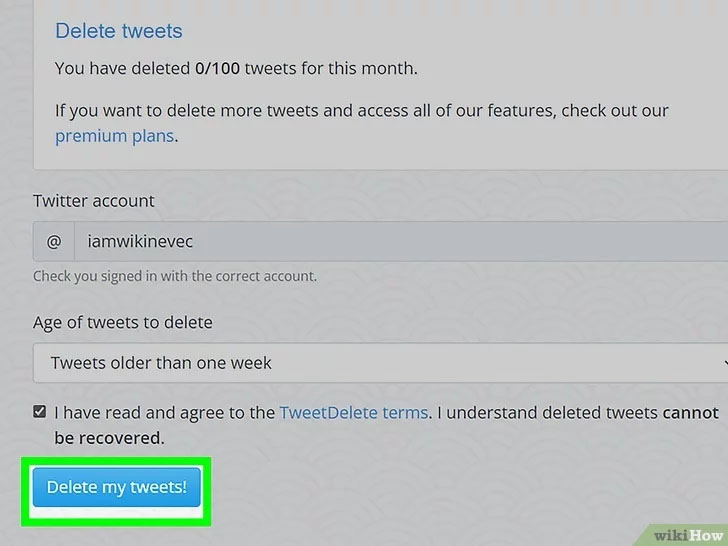
7. Uncheck the box for "Post to my feed". Otherwise, TweetDelete will send a tweet on your behalf, announcing that you have used the service.
If you do not wish to follow TweetDelete on Twitter, uncheck the box for "Follow @Tweet_Delete for future updates".
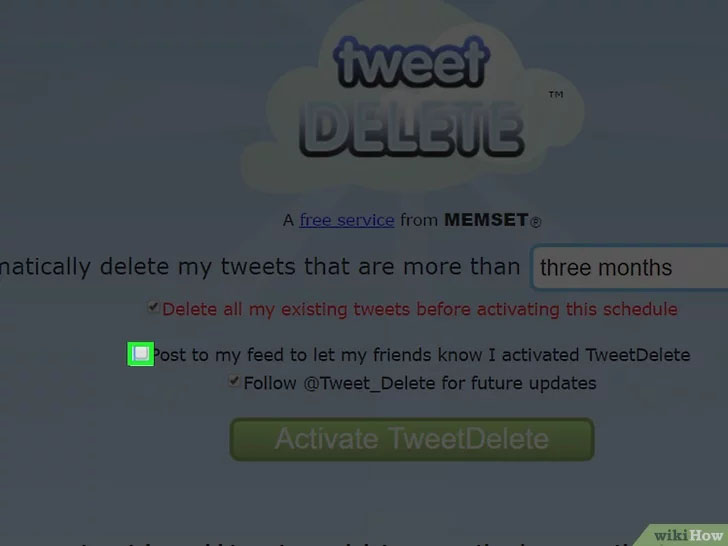
8. Click on "Activate TweetDelete". TweetDelete will now delete all the tweets within the selected time range.
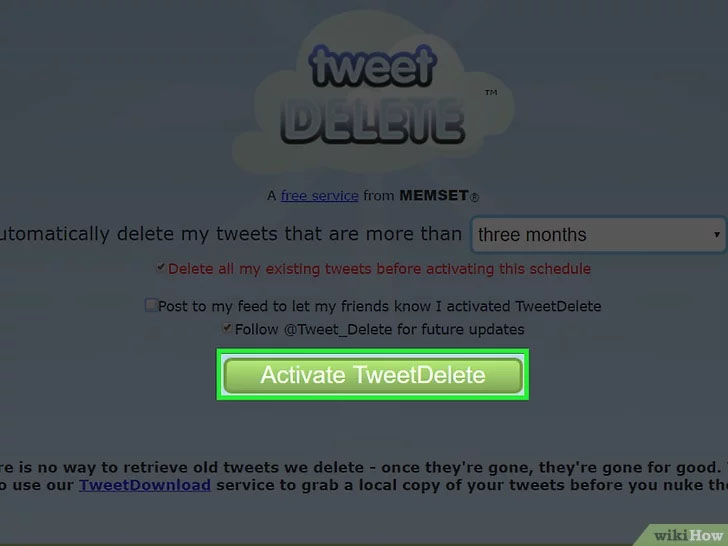
9. Go to https://twitter.com/settings/applications. You will find a list of apps that currently have access to your Twitter account.

10. Click on "Revoke Access" next to TweetDelete. This will disable the connection between TweetDelete and Twitter.

If you want to delete more than 3,200 tweets, you can keep TweetDelete connected to your account and run it again to remove the next 3,200 tweets, and so on.
Although TweetDelete is generally a secure platform, keeping it connected to your Twitter account could still pose a security risk.
















