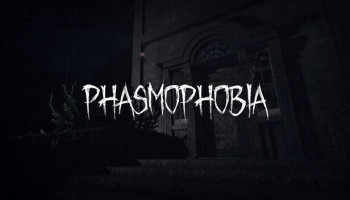Delta Force provides an impactful level of weapon customisation, offering players the option to build their guns exactly the way they want them to perform. Moreover, Players can easily fine-tune their weapons' performance through the Calibration feature.
Calibration isn't exactly necessary in order to make even level-one guns in Delta Force viable, but it's there for players who need to tweak their weapons to perfection. Gadinsider has compiled a guide on what this feature does and how to use it.
Weapon calibration allows players to tweak the stats of their guns by adjusting certain parameters of the attachments they're using. This could range from the length and thickness of the barrel to the length of the stock, and the positioning of the foregrip.
These minor adjustments result in positive and negative changes to certain stats.
How to calibrate weapons in Delta Force
- If you want to calibrate your gun, go to the Loadout screen in the main menu, and pick any unlocked weapon.
- Then, choose the Calibrate tab on the list of options at the top of the screen. This opens the Calibration window, where you can begin tinkering with your attachments.
- Select any attachment, and move the parameter sliders as you see fit.
- To get the most out of weapon calibration, it’s preferred to tune multiple attachments to favour one stat.
It is important to note that there are no limitations on how many attachments you can calibrate, but be careful not to overburden your gun with negative stat penalties.
For the majority of weapons in Delta Force, you can't go wrong with bumping up the Extra Control stat. It reduces the kick of your gunshots ever so slightly, making it simple to hit multiple bullets in a spray or burst. You can tune this stat on Foregrip, Rear Grip, and Stock attachments.