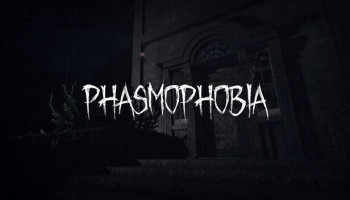Changing your display name in your favourite game, Black Ops 6, is quite simple. Call of Duty has further streamlined the process, making it easy to update your name directly within the game interface.
There might be several reasons to change your name — whether to maintain anonymity, rebrand yourself, or simply for a fresh start. Regardless of the reason, this process is user-friendly and straightforward when following the right steps.
But no worries! Gadinsider has got you covered, here's a step-by-step guide to help you change your display name in Black Ops 6:
- First, launch the Call of Duty HQ application.
- Once inside, locate and open Black Ops 6.
- Navigate to "Settings," represented by a gear icon located in the upper-right corner of your screen, alongside your profile level.
- Swipe down and select "Account & Network."
- Under the "Online" section, choose "Activision Account."
- Tap on "Change Display Name."
- Enter your desired new name in the provided text box.
- Double-check the name to ensure accuracy, as incorrect inputs could cause delays or issues.
- Finally, click "Confirm" and restart the game to apply and save your changes.