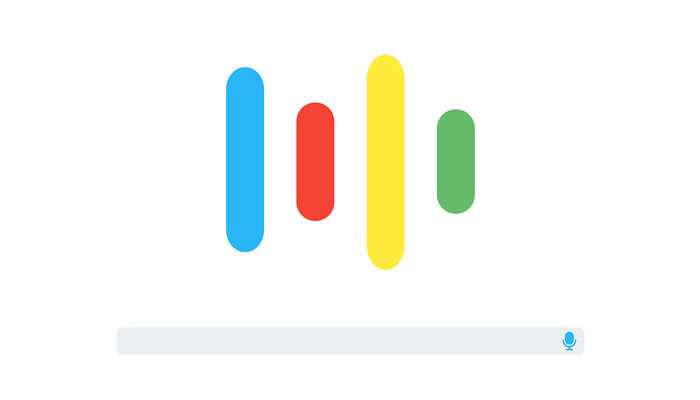
It is possible to remove your existing Google Voice number and obtain a replacement. If a user doesn't have a Google Voice number yet, they can sign up for one. Note that this feature is not applicable to Voice for Google Workspace accounts.
Here is a guide on how to change your Google Voice number:
How to change Google Voice number
- Open Google Voice on the computer.
- Sign in with the Google Account associated with the current number.
- Tap on the Settings icon located at the top right corner.
- Choose "Account" in the left sidebar.
- Locate the current Google Voice number under "Google Voice number."
- Confirm the deletion of the number after clicking on "Delete."
- When a user sees the message "You don't currently have a Google Voice number," simply click on "Get a number."
- In the search bar enter the desired city name or zip code.
- By clicking on "Select" choose the desired number.
- For the completion of the process follow the on-screen instructions.
















