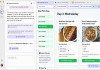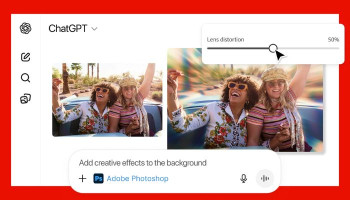An undated image displaying Google Chrome logo. — Adobe stock
Customisation of Chrome's themes with Chrome's AI feature enhances user experience, allowing personalised aesthetics. Chrome's AI features tailors themes based on browsing history, preferences, and trends, offering unique designs.
This feature not only adds visual appeal but also reflects individuality, making browsing more engaging and enjoyable for users.
Read more: How to use Help me write feature on Google Chrome
Here's how you can customise Google Chrome themes with AI
Get started on customising your Chrome experience with these simple steps:
- Open Chrome on your computer.
- Navigate to the bottom right of a New Tab page and click on "Customise Chrome."
- Choose "Change theme" and then "Create with AI."
- Under "Create theme with AI," pick a subject from a list of popular options.
- Next, under "Add optional details," select your preferred style, mood, and color.
- To explore more color options, utilise "Custom color."
- Once you've made your selections, hit "Create."
- AI will generate a set of themes based on your preferences.
- Finally, choose a theme from the generated options to apply to your New Tab page.