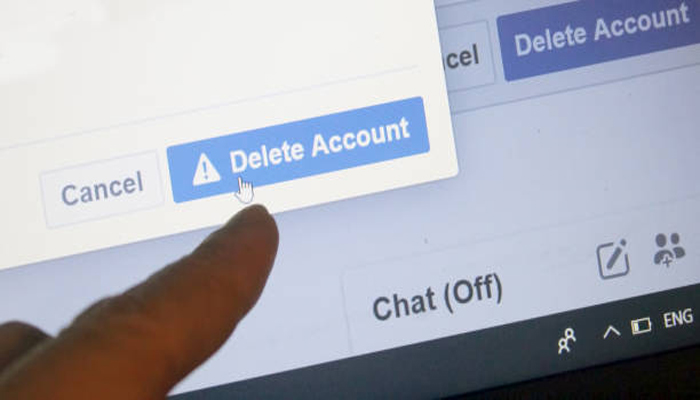
If you're planning to leave Facebook but don't know how to delete your account? Whether it's for a digital detox, privacy concerns, or just taking a break, deleting your Facebook account is simple.
In this article, Gadinsider will guide you through the process into easy-to-follow steps on how to delete a Facebook account.
Step-by-step guide on how to delete Instagram account
Follow these steps to delete your Facebook account:
- Log in to Facebook from a computer
- Click your profile picture in the top right corner
- Select Settings & privacy
- Click Settings
- Click Your Facebook Information
- Click Deactivation and Deletion
- Select Delete Account
- Click Continue to account deletion
- Click Delete Account again
- Enter your password and click Continue
Once done, your Facebook account will be deleted, while it is important to note that you can cancel your account deletion within 30 days by logging in to the deleted account. After 30 days, you will no longer be able to retrieve your account.
















