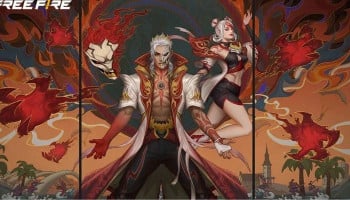Sims 4 is a popular life simulation game that lets you create and control your own virtual characters called Sims. You can also build and decorate their houses, pursue careers, hobbies, relationships, and more. Sometimes you might even want to spice up your gameplay with some cheats that can give you more money, skills, items, or even change the appearance and personality of your Sims.
How to turn on cheats in Sims 4
Enabling cheats in Sims 4 is quite simple, although it will differ depending on the platform:
- PC - Press Ctrl + Shift + C on your keyboard to open the cheat console. A small text box will appear in the top left corner of the screen where you can type in the cheat codes. To close the console, press the same keys again.
- Mac - Press Command + Shift + C on your keyboard to open the cheat console. The rest is the same as for PC.
- Consoles - Hold all four trigger buttons (L1, L2, R1, and R2 on PlayStation; LB, LT, RB, and RT on Xbox) simultaneously to open the cheat console. A small text box will appear in the top left corner of the screen where you can type in the cheat codes. To close the console, press the same buttons again.
There are two types of cheats in Sims 4. The first set is designed for players to use easily and can be entered into the text box. The second set is designed for testing and debugging the game and involves accessing in-game radial menus. To use the second set of cheats, you will need to type "testingCheats true" into the cheat console first. This will enable testing cheats and allow you to access more options by shift-clicking on a Sim or an object. To disable testing cheats, type "testingCheats false" into the cheat console.
Some examples of Sims 4 Cheats
There are hundreds of cheat codes available for Sims 4, but here are some of the most common and useful ones that you might want to try:
Money cheats: These cheats will help you get more simoleons (the currency of Sims 4) or make your bills easier to pay.
- kaching or rosebud: Get 1,000 simoleons.
- motherlode: Get 50,000 simoleons.
- money [amount]: Set your household’s simoleons to a specific amount.
- FreeRealEstate on: Make all lots free to buy. Use this cheat in the neighbourhood or world view.
- household.autopay_bills true: Turn off household bills.
Skill cheats: These cheats will help you improve or max out your Sims’ skills without having to spend time practising them.
- stats.set_skill_level [skill] [level]: Set a specific skill level for a selected Sim. Replace [skill] with the name of the skill (e.g., Cooking) and [level] with a number from 1 to 10 (or higher for some skills). For example, stats.set_skill_level Cooking 10 will make your Sim a master chef.
- stats.set_skill_level Major_Vet 10: Max out the veterinarian skill from Cats & Dogs expansion pack.
- stats.set_skill_level Skill_Hidden_TreadMill 5: Max out the hidden treadmill skill from Fitness Stuff pack.
Build cheats: These cheats will help you unlock more options and items for building and decorating your houses.
- bb.moveobjects on: Allows you to move objects anywhere, even if they overlap with other objects or walls.
- bb.ignoregameplayunlocksentitlement: Unlock all career reward items for building and buying.
- bb.showhiddenobjects: Show hidden objects that are normally not available for purchase, such as collectibles, debug items, etc.
- bb.showliveeditobjects: Show environmental objects that are normally not available for purchase, such as rocks, trees, plants, etc.
Live cheats: These cheats will help you modify your Sims’ lives in various ways, such as changing their appearance, personality, relationships, needs, etc.
- cas.fulleditmode: Enable full editing mode in Create-a-Sim. This will allow you to change everything about your Sims, including their name, age, gender, traits, etc. To use this cheat, type it into the cheat console first, then shift-click on a Sim and select Modify in CAS.
- traits.equip_trait [trait]: Add a specific trait to a selected Sim. Replace [trait] with the name of the trait (e.g., Genius). For example, traits.equip_trait Genius will make your Sim a genius.
- traits.remove_trait [trait]: Remove a specific trait from a selected Sim. Replace [trait] with the name of the trait (e.g., Genius). For example, traits.remove_trait Genius will remove the genius trait from your Sim.