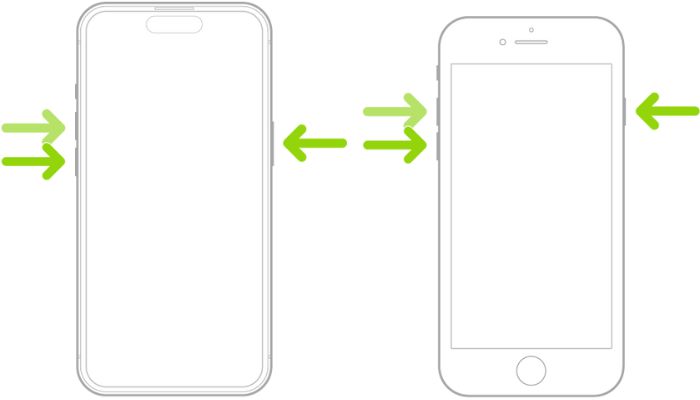
If you are experiencing issues with your iPhone 11, such as it being unresponsive or freezing, a hard reset may be necessary. A hard reset is a process that forces your iPhone 11 to restart and can help resolve issues that are not resolved by a soft reset.
Steps to hard reset your iPhone 11
- Press and release the Volume Up button.
- Press and release the Volume Down button.
- Press and hold the Side button until the Apple logo appears on the screen.
It is important to note that you should not attempt to hard reset your iPhone 11 unless it’s necessary. A hard reset will erase all data on your iPhone 11, so it’s important to back up your data before proceeding.
















