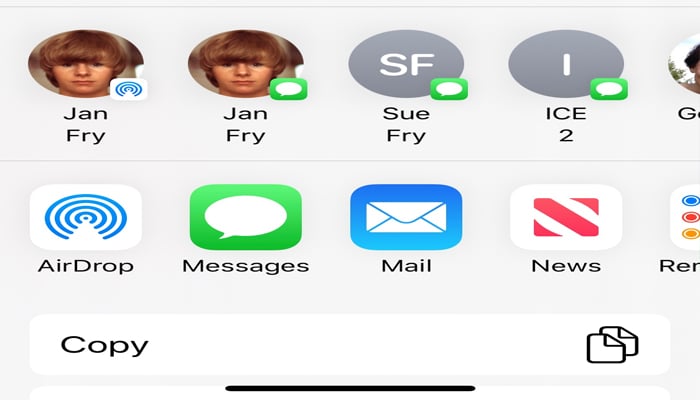
If you’re disturbed when you go to share something on your iPhone, iOS tries to be helpful by showcasing an array of suggested contacts at the top of the Share menu, Gadinsider has got you the solution to stop suggested contacts.
These suggested contacts are useful if you share various things with the same people, but there may be times when you'd prefer not to see specific contacts there. Here’s a guide on how to remove suggested contacts from your iPhone.
How to prevent suggested contacts from iPhone
- Tap the Share button (the box with an arrow pointing out) in any app to bring up the Share Sheet.
- Long press on the suggested contact that you want to see less often in the Share menu.
- Tap Suggest Less in the popover menu.
It is important to note that doing this won't guarantee that the contact doesn't appear in the Share Sheet again in the future.
How to remove all contacts from iPhone share menu
Short of deleting their contact in the Contacts app, the only way to guarantee that someone doesn't keep turning up on your Share Sheet is to disable the contact suggestions row completely.
- Open the Settings app.
- Scroll down and tap Apple Intelligence & Siri (or Siri & Search if you're on an older iPhone).
- Under the "Suggestions" section, toggle off the switch next to Show When Sharing.
















