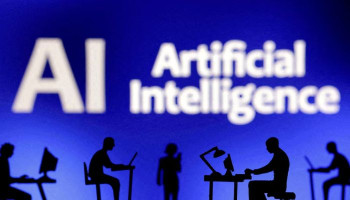Google's Gemini app is the company's latest artificial intelligence (AI) language model featured on your smartphone, but it automatically replaces your preferred Assistant. Here's how you can revert to using Google Assistant for voice commands.
After installing Gemini, the app automatically becomes the default voice assistant for your Android device. This feature didn’t ask for consent to switch from Google Assistant, according to 9to5google.
Rather, this wouldn't pose a problem. However, Gemini is in a growing stage, it falls short as a virtual assistant, especially when compared to Google Assistant's ability to seamlessly control smart home devices and perform various tasks.
How to switch back to Google Assistant
- Open the Gemini app on your Android device.
- Tap on your profile picture and select Settings.
- Scroll down and choose "Digital assistants from Google" at the bottom.
- Select Google Assistant.
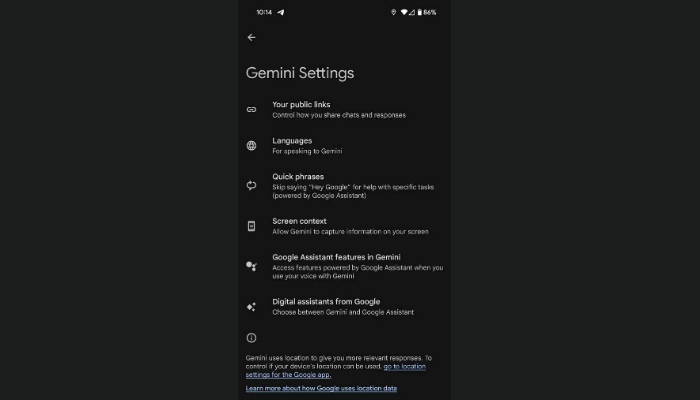
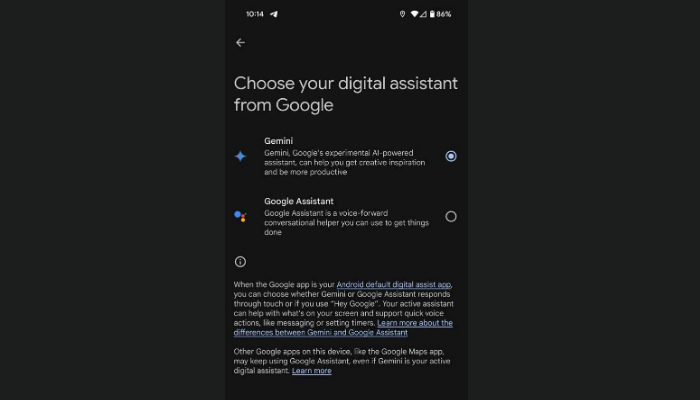
Now, when you say "Hey, Google" or press and hold the power button, Google Assistant will resume as your default assistant, restoring its functionality to your device.
As long as the Gemini app is installed, you can switch back or utilize Gemini's language model within the app itself. However, hardware shortcuts will only access Google Assistant.