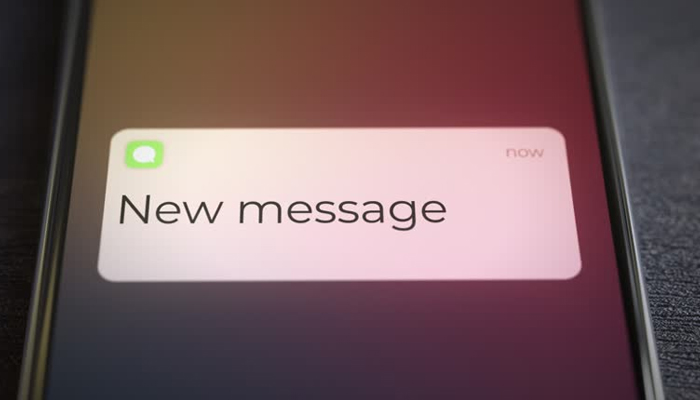
In iOS 18.1.1, Apple has unveiled an artificial intelligence (AI)-powered notification summarisation across all apps, which results in your iPhone automatically condensing your alerts to show the key details.
The new summarisation feature powered by Apple Intelligence is set to work by analysing notification content and creating more concise versions that highlight the most important information.
Whether you've been tickled or confused by summaries, or they just don't appeal to your workflow, fortunately, you can disable the feature entirely or customise which apps use the feature.
Gadinsider has compiled a way of how can you disable notification summaries on your iPhone.
How to disable notification summaries
- Open Settings on your iPhone.
- Scroll down and tap Notifications.
- Tap Summarise Previews.
- Toggle off the switch at the top to completely disable Summarise Previews.
















