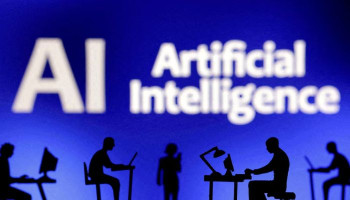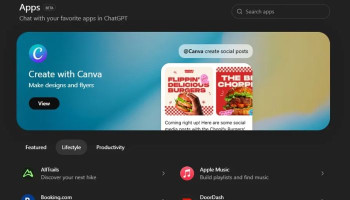Meta, the company that owns Facebook, Instagram and WhatsApp, has just integrated Meta AI Llama 3 feature on these apps. You can use this upgrade to create innovative images out of personal references just by describing what you want.
The Meta AI chatbot lets you create an image with the simple prompt “imagine”.
Follow these simple steps you can create images on WhatsApp with Meta AI:
Step 1: Open the chat you would like to send the image.
Step 2: Type @ and tag Meta AI.
Step 3: Write the prompt “Imagine” followed by the image description.
Step 4: Tap on Send and your generated image will be displayed in the chat.
This functionality enables users to create images by providing descriptive prompts, promoting a creative and interactive experience. Meta aims to increase user engagement and expand the possibilities of visual communication within WhatsApp chats through real-time adjustments based on text input.