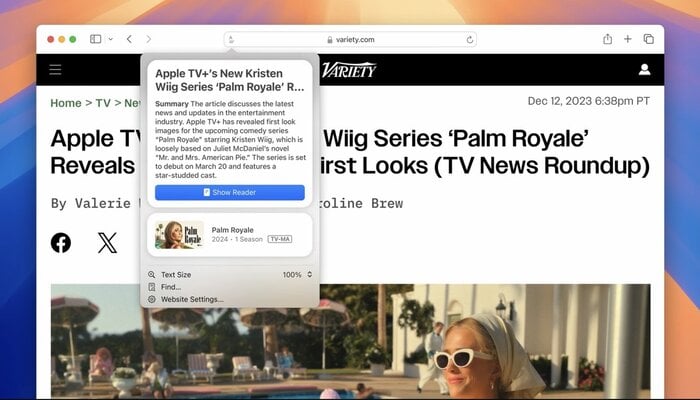
With iOS 18, Apple is offering a more enhanced, distraction-free browsing experience with Safari’s new “Highlights” feature which is designed to provide summaries of key information on webpages.
The web browser uses machine learning to identify and extract the most relevant details, and present them to users in an easily accessible format.
Read more: Google Chrome's AI-powered history search — How to enable and use
Safari’s Highlight feature
The Highlights feature seamlessly surfaces key information saving users’ time and effort by eliminating the need to manually search web content and quickly provide the essential information they need.
The feature is particularly more useful for businesses and navigational purposes, providing address details, operating hours, and quick access to directions. It also offers direct links to play songs and summarise reviews for movies and TV shows.
Here's how Safari’s “Highlight” feature works
- Open Safari and navigate to a supported webpage.
- When you open the browser bar, there is a purple-coloured sparkle icon over the tool icon, indicating that “Highlights” are available.
- Next, tap this sparkle to open the Highlights window.
- Then, review the summarised information presented in the window, and interact with the information, such as tapping on directions or playback links.
On iPhone, the summary appears at the top of the page. Whereas on iPad and Mac, it's located in the sidebar. Currently, Safari’s Highlights feature is only available in the US and works for English websites.
















