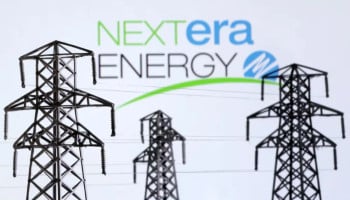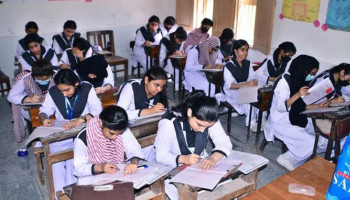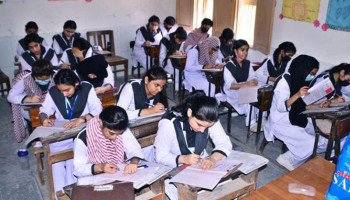Apple just unleashed the iOS 18, the full version is out and users can easily install the latest iOS 18 update on an eligible phone. It is making iPhones more capable than ever with a few significant upgrades, and more additions are yet to arrive.
It includes a plethora of compelling features including a reworked Photos app, a more customisable Home Screen, an updated Control Centre, enhanced privacy features, and more with macOS Sequoia.
iOS 18 features
Here’s a brief look at the recently introduced iOS 18 features:
Home screen
In the recent iOS 18 update, app icons and widgets can be placed readily instead of putting it in a specific position, such as left-to-right and top-to-bottom. Moreover, users can also utilise particular dark mode icons and other custom tints.
Read more: iOS 18 update — Unlock new features and customisations for your iPhone
Control Centre
Users would be able to access several pages of control simply by scrolling and pressing from the top right corner of the phone's display. It allows you to customise the interface readily with the assistance of Apple-made and third-party options.
Privacy
Apple has rolled out the latest "Lock an app" that ensures your utmost protection by locking an app beyond Face ID, Touch ID or a password, and more. Further, it brought "Hide an app" which hides the apps in a locked folder in the App Library so users can now easily keep the app instead of offering blanket permission, and connecting Bluetooth devices can utilise the latest security-forward interface.
Maps
Now Apple has recently integrated topographic maps along with the walking routes and one of the best things about it is that it supports offline access too.
Wallet
Apple Tap to Cash is one of the most essential features of iOS 18 that allows you to transfer cash by simply bringing your iPhone next to the other one and it also works with digital tickets, loyalty points, and more.
Game mode
iOS 18 consists of game modes to minimise the background activity to elevate the performance and latency, effortlessly with wireless headphones and controllers.