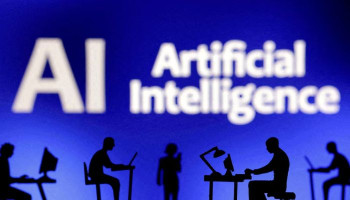In a remarkable development, Microsoft is reportedly rolling out updates to improve Copilot's integration with Windows, replacing its earlier Progressive Web App (PWA) model with a “native” design.
The latest Copilot update introduced a quick-view interface, which users can access from the taskbar and a new keyboard shortcut, Alt + Space.
The notable aspect of this is that it hovers above other apps until manually dismissed by users, offering a smart way to interact with the AI assistant.
Being tested for tasks like file management and calendar integration, ProPakistani outlined that the new Copilot update aligns Copilot’s functionality with Microsoft’s Companion apps.
The only downside of the quick view is the absence of additional features, but the update makes amend to it by embedding persistent visibility to enhance accessibility.
Almost immediately after the rollout of this update, the use of the Alt + Space shortcut brought the feature into the limelight, since it overlaps with existing app commands, but the interesting part is that the update offers compatibility with both Windows 10 and 11.