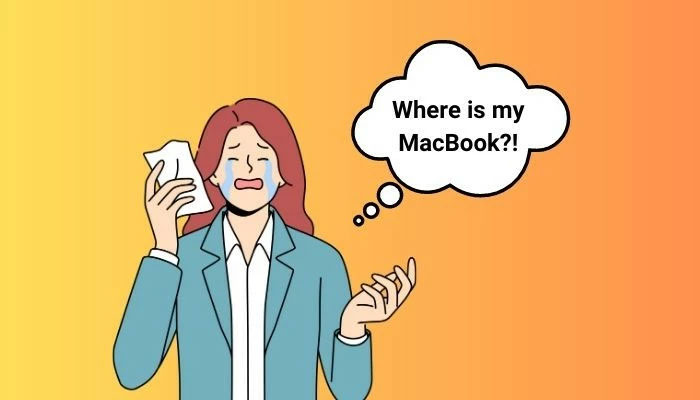
MacBooks hold immense value, and their loss would be truly distressing. The emotional toll of data loss and potential device misuse is considerable. Theft can strike unexpectedly, underscoring the importance of proactive preparation.
4 methods for reclaiming a stolen MacBook
1. Utilise Find My
Once you've come to terms with the unfortunate situation, promptly employ Find My on your other Apple devices. Alternatively, visit iCloud.com/find to determine your device's location. You can even make your Mac emit a sound if it's nearby, simplifying the search process.
If Find My wasn't set up previously, your Mac won't appear in the device list. In such a scenario, immediately update all your passwords and log out from all devices.
2. Declare as lost
When Find My fails to locate your Mac, you can label it as lost. This action disables Apple Pay, and you can customise a message to display on your Mac's screen, allowing potential finders to contact you. Follow these steps to mark your device as lost:
- Open Find My.
- Right-click on your device and select "Mark As Lost."
- Proceed after reading through the warnings.
3. Report to local authorities
As with any valuable possession, it is crucial to report the loss to local law enforcement. You might need to provide your Mac's serial number, located on the back of the device and on the outer box it came in.
4. Erase Mac remotely
To prevent unauthorised use of your lost Mac, consider wiping it remotely. Keep in mind that data recovery won't be possible after this action, so it's advisable to regularly back up your Mac.
















