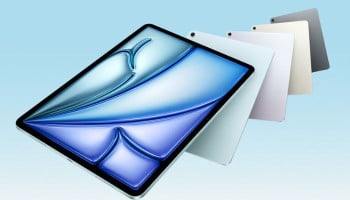Apple has recently launched the 14.4.1 update for macOS Sonoma, aiming to resolve a range of issues that emerged with the previous 14.4 update, particularly concerning third-party software and accessories. This update not only addresses these problems but also fortifies security with two significant fixes.
The latest update targets three key issues identified in the release notes:
- Recognition problems with USB hubs when connected to external displays.
- Challenges with copy-protected Audio Unit plug-ins in professional music applications, affecting their opening and validation processes.
- Unexpected quitting of applications that incorporate Java.
These glitches began surfacing soon after the initial rollout of macOS 14.4 earlier this month, attracting attention on various platforms such as Reddit and the Apple Support Communities. Users faced troubles with USB hubs, and later, complications with Java and iLok audio software DRM devices came to light. Additionally, there were reports of malfunctioning printer drivers and issues with file revisions in iCloud Drive, though these were not directly addressed in Apple’s release notes.
Interestingly, some of these bugs reportedly were not present in earlier preview versions of the 14.4 update, suggesting they might have bypassed detection during the public beta phase.
The update also includes security patches targeting "clickless" exploits, which could lead to remote code execution through compromised images. Alongside, Apple has issued macOS Ventura 13.6.6, providing similar security enhancements for Macs that are either not updated to Sonoma or are incompatible with it.
macOS Sonoma release date
macOS Sonoma, the follow-up to macOS Ventura, was unveiled at WWDC 2023 on June 5, 2023, and officially launched on September 26, 2023. This new version was named in honour of the renowned wine-producing area in California's Sonoma County.
macOS Sonoma download
To download macOS Sonoma, follow these steps:
- Backup your mac: Before installing a new operating system, it's always wise to back up your Mac. You can use Time Machine or another backup method to save your data.
- Ensure a good internet connection: Downloading a new OS requires a stable internet connection. It’s a large file, so a wired connection might be more reliable than Wi-Fi.
- Update to the latest software: Ensure your current macOS is updated to the latest version available. This can often be done through the "Software Update" feature in System Preferences.
Download macOS Sonoma:
- Open the App Store on your Mac.
- Search for macOS Sonoma.
- Click on the download or update button. If macOS Sonoma is the latest version, it may also appear in the "Updates" tab or a prominent position on the App Store home page.
- Install macOS Sonoma: After downloading, the installer should automatically open. Follow the on-screen instructions to install. If it doesn't open, you can find it in your Applications folder.
- Follow installation process: During the installation process, your Mac will restart several times. It's important to keep it connected to power throughout the process, especially if you're using a laptop.
- Set up: After installation, you may need to set up some aspects of the system. Follow any on-screen prompts to complete setup.
Remember, the availability and features of macOS Sonoma can vary depending on your region and the specific model of your Mac. Always make sure your machine meets the system requirements before proceeding with the update.