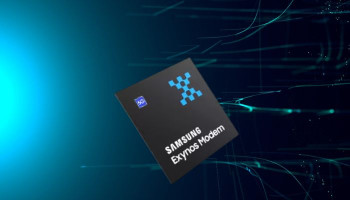Wireless charging has proved to be an impressively evolutionary innovation in the realm of technology.
Not only does it let you go cord-free, but it offers a safe and secure ecosystem for faster charging speeds of a similar calibre as that of standard wired device chargers.
And when it comes to charging Apple’s high-end, flagship smartphone, iPhone, availing this facility becomes more crucial for smartphone users to not run out of battery in order to stay connected with the world digitally.
In 2006, Apple created MagSafe, a wireless charger specifically tailored to its customer base, capable of delivering charging speeds of up to 15W at its maximum power output.
One can supplement devices' wireless charging by investing in some fine MagSafe accessories existing in abundance on the market.
Moreover, you could easily come across additional MagSafe accessories designed by Apple and non-Apple manufacturers, the only difference you might witness is that non-Apple certified accessories will fail to make it to charge at the highest speed of 15 watts.
Essential MagSafe accessories
- iPhone-compatible case
- MagSafe charger
- PopSockets PopGrip
- Kickstand
- Tripod Stand
Case
The first and foremost thing is to grab a MagSafe case and not any standard case as that might weaken the magnetism between your iPhone and the MagSafe accessory. Apple’s official cases offer a reliable set of rings inside. The most reliable and Apple-certified option is the Apple MagSafe Charger which can be bought for$39.00.
It should be noted that with the exception of iPhone SE, the MagSafe technology is supported in almost every iPhone model which works by utilising the ring of magnets at the back of an iPhone-compatible MagSafe case.
MagSafe charger
MagSafe chargers can be availed by countless brands, but it is advised to go for an Apple-certified one like the Apple MagSafe Charger. The charger very nicely aligns with the specific spot designated to deliver the best wireless charging results.
Belkin 3-in-1 Wireless Charger With MagSafe could prove a fine choice which is available at a price of $150.00.
PopGrip
MagSafe grips don’t necessarily require any attachments to fix it on your iPhone. You just need to pop them at the back of your phone and it will do the rest.
Despite that, one should refrain from holding the phone with the grip only as it could detach with a little effort. The best one out there is the PopSockets’ PopCase which costs $60.
Kickstand
ESR HaloLock Power Bank Wallet Kickstand accessory for the MagSafe serves both as a power bank and wallet. With a capacity of 5,000 mAh, it gives sufficient room to the batteries like those of the iPhone 14 Pro.
Coming for $65.00, the biggest advantage of this Kickstand is that its back hinges swing 50 degrees and allow you to find the perfect angle to prop your iPhone securely in portrait or landscape orientation.
Tripod Stand
The tripods for a MagSafe are exceptionally good for reliably propping up an iPhone in a variety of angles while being no larger than a wallet.
The most befitting option out there is the Tripod Stand from Moft which costs only $39.00. Its magnets are impressively strong and can practically set your iPhone at any angle, making it super lightweight.
DISCLAIMER: The prices have been taken as of Oct 30, 2023, and are subject to change over time.