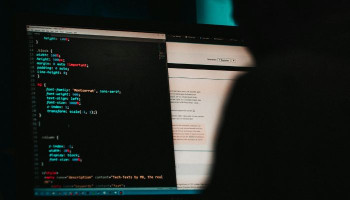Microsoft has introduced a new feature, allowing users to share files between their iPhone and Windows 10 or Windows 11 PCs using the Phone Link app as well as the Link to Windows app.
Available to Windows Insiders, this development comes with the latest Phone Link app update, version 1.24112.89.0, and includes a new setup dialogue to enable sharing files between iPhones and PCs.
Phone Link app
The Phone Link app for iOS was launched last year, with the ability to make and receive phone calls and send and receive messages via iMessage. Notably, the app supports sending and receiving messages to single contacts and not groups.
Share files between iPhones and Windows PCs
To share a file from iPhone to PC, users are required to navigate to the file, tap the share icon, and then select “Link to Windows.” From there, one can select the device he would like to share the file with.
Moreover, to share a file from a Windows PC to an iPhone, users can right-click on a local file, select share, and then “my phone.”
Currently, this feature is available to Windows Insiders and will be rolling out to all Phone Link users in the coming weeks.