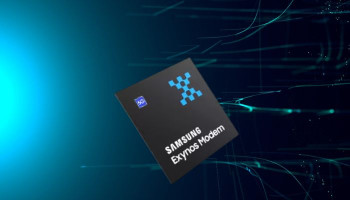At the Mobile World Congress 2024, Google introduced several updates related to wearable technology and navigation, beginning with the addition of public transit directions to Google Maps for Wear OS.
When searching for a destination on Google Maps using Wear OS, users will now find public transit options alongside driving, cycling, and walking directions.
Upon selecting a public transit option such as bus, train, or ferry, Google will display recommended routes with departure times. Users can then navigate through the steps to track their progress and view a map guided by a compass.
Read more: Mobile World Congress 2024 — Here's what OnePlus Watch 2 does with its rotating button
Additionally, Google highlighted the expanded capabilities of Wallet for Wear OS, which now supports various items such as boarding passes, event tickets, gym memberships, and loyalty cards.
In terms of navigation improvements, the company introduced enhanced TalkBack screen reader support for Lens in Google Maps on Android, enabling visually impaired users to utilise Google Lens AR search to find nearby locations like transit stations, restaurants, and ATMs.
Furthermore, Google announced accessibility enhancements for the Lookout Android app, allowing users to listen to automatically generated AI descriptions of photos, including those sourced online or received via messages.
Google also reiterated the forthcoming Android Auto AI message summary feature. Lastly, at MWC, Google showcased ongoing efforts to optimize its app for large screen devices by introducing support for handwritten annotations in Docs.
This feature facilitates the marking up of documents for feedback or reviews, accessible through a floating panel activated by a stylus icon in the toolbar.
Users can utilise tools such as highlighter and pen to annotate documents, with options to adjust stroke width and colour, and erase annotations as needed. This functionality is particularly beneficial for devices with stylus support, although finger input is also supported.