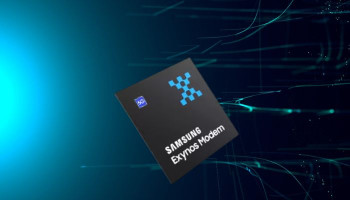PlayStation Portal, Sony’s remote-play device designed to enhance handheld gaming, has received a significant update in Europe on November 20, 2024. This update improves the device’s functionality by refining speaker volume, including better control at lower levels.
Additionally, it optimises the volume and sidetone for PlayStation Link devices, accessible through the PS Portal settings. These refinements complement the growing capabilities of PlayStation Cloud Streaming, which now offers access to over 120 PS5 games on the go.
PlayStation Cloud Streaming
The PS5 has introduced Cloud Streaming support, enabling users to select PS5 games from the PlayStation Plus Game Catalogue. It will stream directly on PlayStation Plus without needing a PS5 console. However, this offer is only available for the PlayStation Plus premium members.
Read more: PS5 Pro launched with 2TB SSD storage, 50 enhanced games
The streaming can serve more than 120 PS5 games, including Ghost of Tsushima, Marvel’s Spider-Man: Miles Morales, and Ratchet & Clank: Rift Apart. It comes with streaming quality of 1080p/60fps, DualSense features supported, haptic feedback, adaptive triggers and motion sensors. It comes with storage up to 100GB and syncs seamlessly with PS5 consoles.
Necessary hardware and software
It would require a PlayStation Portal device, PS Network account, PS Plus Premium membership, and broadband internet. The internet speed should be 5Mbps for minimum usage, 7Mbps for 720p, and 13 Mbps for 1080p streaming.
How to enable PS5 Cloud Streaming feature
Then the user will have to update the PS from the Portal to the latest software update, then go to the setting and click the toggle of “Cloud Streaming (Beta).” Once it is enabled from the settings, Beta can be disabled anytime by reverting the Home screen to the standard version.