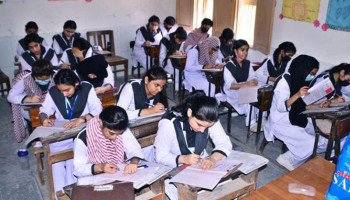Although the official iOS 18.1 update is slated for October, likely after October 20, Apple has rolled out public beta 2 for iOS 18.1, iPadOS 18.1, and macOS Sequoia 15.1, allowing ordinary users to test the upcoming software updates.
While the public eagerly awaits Apple’s latest innovations, Apple Intelligence, the public beta 2 offers a sneak peek into these forthcoming software features.
Read more: iOS 18.1 release date — Here’s when to expect Apple Intelligence features
Apple Intelligence features in iOS 18.1 public beta 2
Apple Intelligence features will be released with iOS 18.1, iPadOS 18.1, and macOS Sequoia 15.1 by the end of October.
To use these features, however, one needs to have one of the Apple Intelligence-supported devices, including the iPhone 15 Pro, iPhone 15 Pro Max, all four iPhone 16 models, or M-series Mac or iPad.
Writing Tools
In iOS 18.1 public beta Apple has made Writing Tools available. This tool can be used for spell checking, grammar correction, rewriting work in a more enhanced way, and summarising text.
Upgraded Siri
For public beta testers, the AI voice assistant is available with a revamped design that includes a subtle glow around the display and a “Type to Siri” option, meaning users don't have to speak to Siri to get their answers.
Safari highlights
Safari web summarises articles or any content taken from the web and highlights only important notifications.
Smart Replies
Smart replies are available within Messages and Mail apps. The Mail app now adds time-sensitive messages at the top of the inbox.
Alongside these features, the Clean Up tool for unwanted objects and phone call recording and transcribing feature are also available for beta testing while other AI features such as Image Playground, and Genmoji are yet to be implemented.
How to access iOS 18.1 public beta 2
Those signed up for Apple's beta testing program can install the iOS 18.1, iPadOS 18.1, and macOS Sequoia 15.1 updates.
- Navigate to the Settings app.
- Click the “Software Update” option.
- Then select the “Public Beta” option.