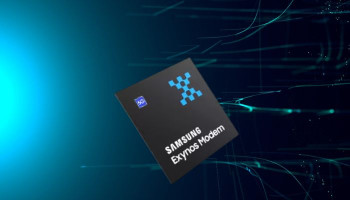Meta Quest 3 has already been received among VR freaks when the Vision Pro is out of competition, but it recently received a feature which has been in demand since its inception.
The newly rolled Meta Quest HDMI Link app is now available in the App Lab which users can download with one tap, with a few steps needed as fundamental for setup on the wearable.
As the most sought-after feature has been incorporated, the Quest 3 can accept input from a UVC or UAC capture card — a small-sized device which accepts HDMI video and converts it into 1080p, 60-frames-per-second footage to transmit over USB-C — supporting USB 3.0.
Read more: OnePlus Buds Pro 3 officially teased — A threat to Pixel Buds Pro 2?
Meta’s new HDMI Link app is supported on the Quest 3, Quest Pro, and even the old Quest 2.
It should be noted that the functionality could have long been brought about, but to do that sideloading an Android phone app was mandatory, which is a workaround to dodge restriction on Quest.
However, as a proper feature for this functionality is at hand, it is expected to provide a better mirroring experience. The Meta Quest HDMI Link app is compatible with consoles, smartphones, and PCs in a movable and adjustable virtual screen alongside other 2D apps like the Quest browser, Messenger, and more.
“Capture cards do not display video if the HDMI signal has HDCP protection enabled,” a Meta blog post stated.