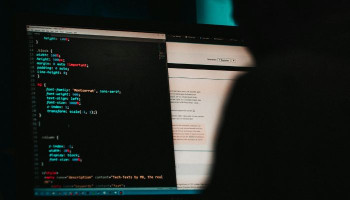iPhone users are constantly reporting an issue, where a phishing prompt keeps popping up mentioning “Use this iPhone to reset your Apple ID password,” tap on Don't Allow,’ as it’s nothing more than a scam and if users ever tap on ‘Allow,’ you would find yourself into a complex situation.
This prompt is often followed by a message with the two-factor authentication code. So does it mean that somebody is trying to illegally access your account?
The answer is Yes, the hackers might get complete access to your access, as they are attempting to break your Apple account. If you mistakenly ever ‘Allow’ it, you are most likely to become a prey to them as they would get access to your iCloud drive including photos, and mails, and they can even track your location easily.
Read more: Apple shares how to protect Apple ID from online scams
How to avoid these prompts
As mentioned earlier, it’s a phishing scam which baits you into disclosing your passwords.
However, the best way to keep yourself protected is to tap on ‘Don’t Allow.’Moreover, be sure to turn off Read Receipts, because if they are enabled, then the scammer would be informed that your number is linked with your Apple ID, once you click on the message.
Here’s how to turn off Read Receipts
- Firstly, launch to the Settings.
- Now click on Messages.
- Afterwards, click on Send Read Receipts to turn it off.
- Instantly delete any sort of suspicious text, message, and email.