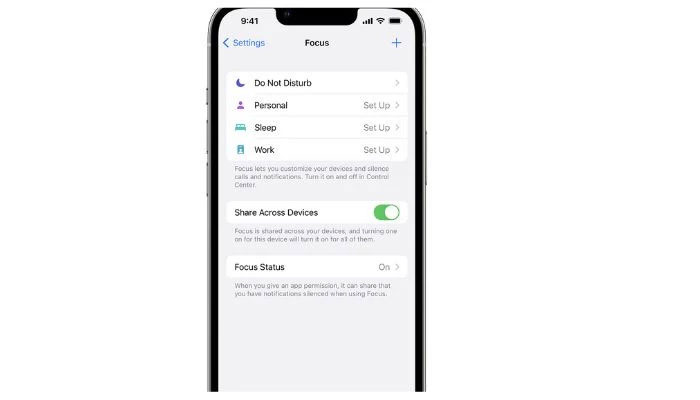
In iOS 15, Apple launched Focus Mode, expanding Do Not Disturb with app selection, customisations, and notification controls. iOS 16 further upgrades this feature with additional personalisation options like browser tabs, email notifications, and automatic mode transitions. Setting up Focus Mode may take effort, but it significantly improves the iPhone experience by promoting relaxation and reducing interruptions.
How to set up a Focus Mode on iPhone
- Start by opening an iPhone's Control Center and tapping "Focus" or the current Focus Mode. Then, select "New Focus" to begin.
- A user can create a Custom focus or choose from the built-in options. For instance "Gaming.”
- During gaming sessions, a user may prefer minimal interruptions. Adjust the "Choose People" and "Choose App" settings to receive notifications from selected individuals or apps.
- Customise the experience by selecting a Lock Screen, Home Screen, and Apple Watch face.
- Set a schedule for the Focus Mode.
- Focus Filters enable the users to manage Mail, Messages, and Safari notifications.
- Finally, a user has now completed the setup.
Users can even share their Focus Mode with other devices and contacts using "Focus Status." Moreover, Apple could further improve this page. For example, creating a Focus Mode and then customising a new Home Screen page, editing app locations, or adding a new watch face would be beneficial.
















