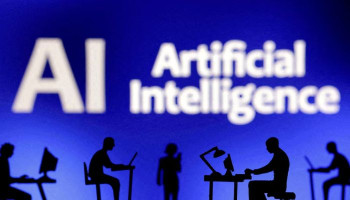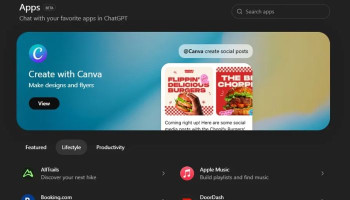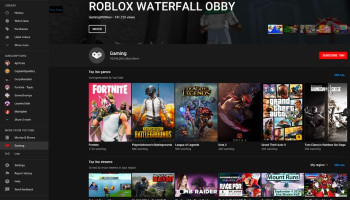To offer a more powerful and protected artificial intelligence (AI) chatting experience, OpenAI has launched a Temporary Chat mode on ChatGPT, these chatbots use data that is added to enhance the user’s experience which tells that the shared content is not data-encrypted and makes the user feel insecure.
Temporary Chat on ChatGPT
This newly launched chatbot is very similar to incognito, you might be familiar with it, it's a web browser so as soon as the window closes, your search history will disappear.
However, the service provider must have the duplicate of your history but only for a specific time period. The best thing is that the Temporary Chat option is available for both the customers free as well as paid. So, no matter whether you are a free or a paid user you can still access this chatbot and make use out of it. Also, OpenAI has claimed that temporary chats will never appear in your history.
How to use it?
- Open your laptop, pc and click over the top left corner.
- Now, to enable temporary chatbot click on ‘Enable, once it is enabled you all the chats will be kept private.
- But, if you want to use it on smartphone then:
- Click on ‘Android’ and the Hamburger icon will be seen in the top right corner.
- Click on it and start using the newly launched feature.