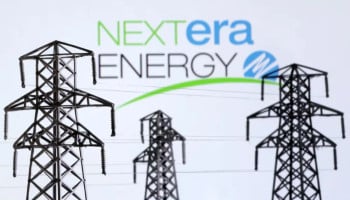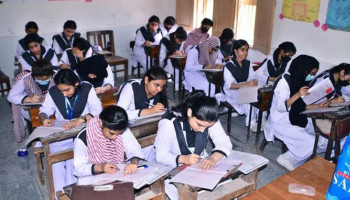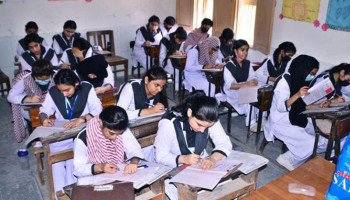Be it Windows or macOS, each new software update for any device comes with a set of enhancements and new features while dislodging bugs and errors.
This has been the case if you steal a glance at the history of technology, but Windows seems to be the other way around in a recent, unfortunate development as the new Windows update is turning screens blue and green after installation.
Read more: These Google Pixel phones will receive Android 15 — Pixel 5 not on radar
Although not for all devices, the problem in the latest Windows 11 update triggered some to boot the BitLocker recovery. The cause of this problem has so far been unidentified.
"If you're experiencing this issue, please use Feedback Hub to create a report and provide more details. This information will help us speed up our investigation. To learn how to use Feedback Hub, see Send feedback to Microsoft using the Feedback Hub app," advised Microsoft.
Windows 11 new update booting BitLocker and BSOD
While having brought an end to eager Windows users' pursuit of Windows 11 24H2 update, Microsoft last week released KB5043145, an optional update for Windows 11 22H2 and 23H2.
In light of the issues at hand, it's advised to exercise patience, refrain from installing the update, and wait for a resolution.
Apart from the occurrence of a Blue Screen Of Death (BSOD) or a Green Screen Of Death (GSOD), the installation of the KB5043145 update for Windows 11 prompted some computers to boot the BitLocker recovery after several unsuccessful restart attempts using the automatic Windows repair tool.