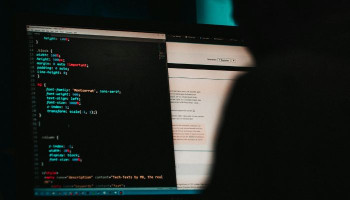Microsoft recently revealed more details about the upcoming Windows 11 24H2 update, one of which is a new power-saving feature called Energy Saver. This feature is meant to save more power on your laptop and then reduce performance, thus increasing your battery life.
What is Energy Saver?
Energy Saver is a new feature in Windows 11 24H2 to save power and extend battery life. In many ways, it is the same as the battery saver but with a few different unique features and functionalities.
Read more: Windows 11’s new 'Recall' feature to run on unsupported hardware
However, unlike the battery saver, Energy Saver can be used even when plugged in, so that points to the fact that this feature would be helpful for users who want to bring down their power consumption for their desktops.
How does Energy Saver work
Energy Saver limits background app syncing turns off transparency effects, and other power mode settings. It also locks the user out of power mode settings so that the device is ensured to be working on its power-saving priorities. This feature is designed to be used when your laptop's battery charge is reduced to a specified low level or can be switched on manually.
Benefits of Energy Saver
Energy Saver offers several benefits over Battery Saver, including:
- Ability to use when plugged in
- More aggressive power conservation measures
- Ability to override power mode settings